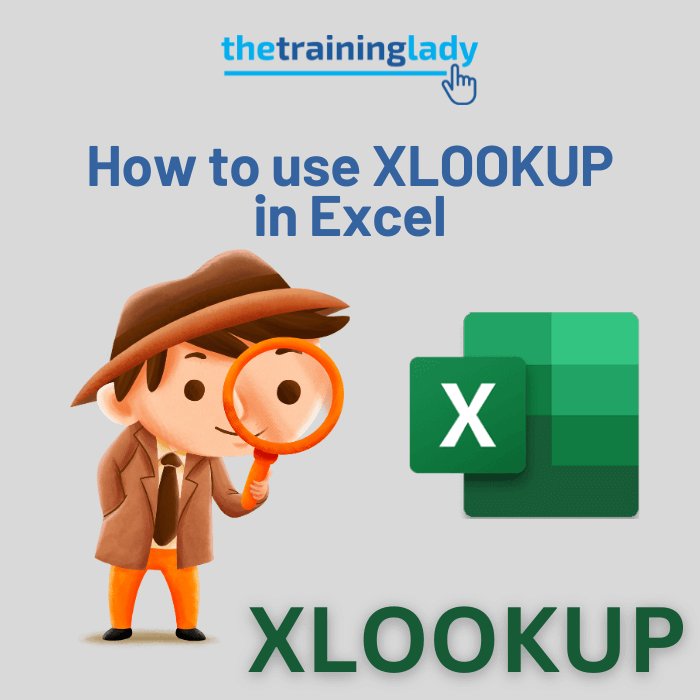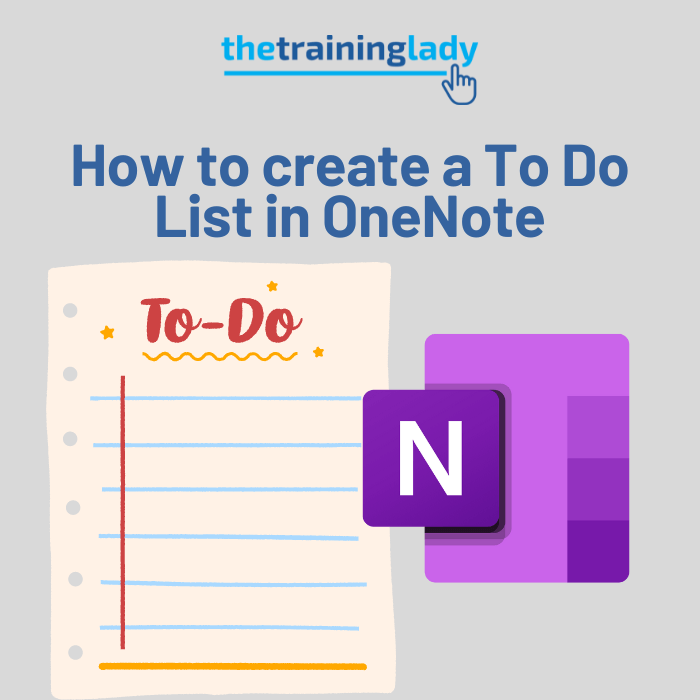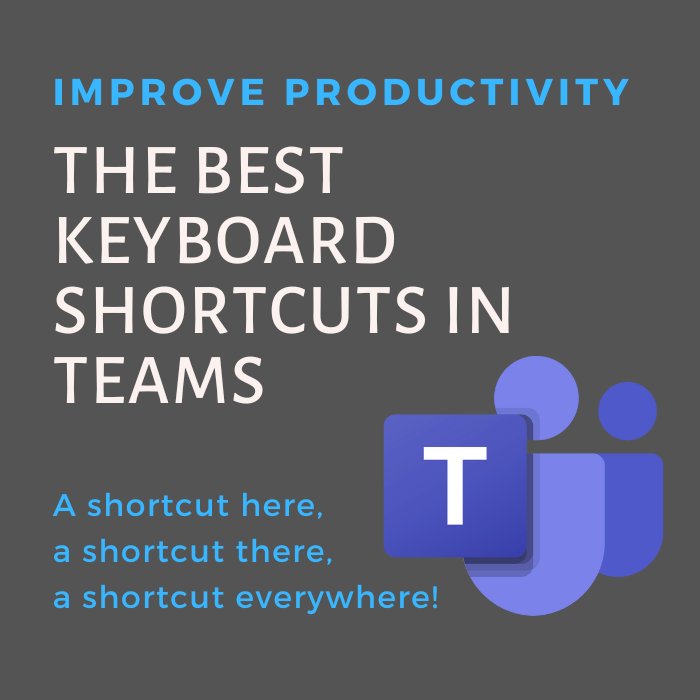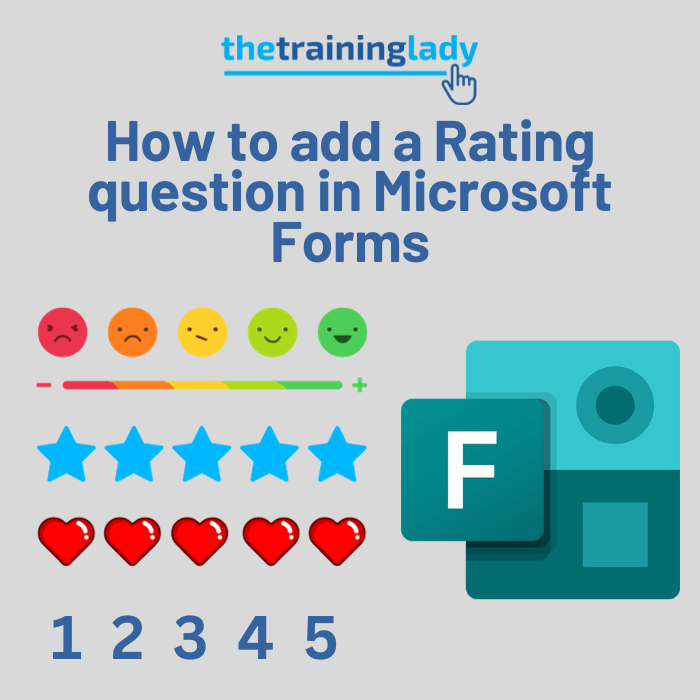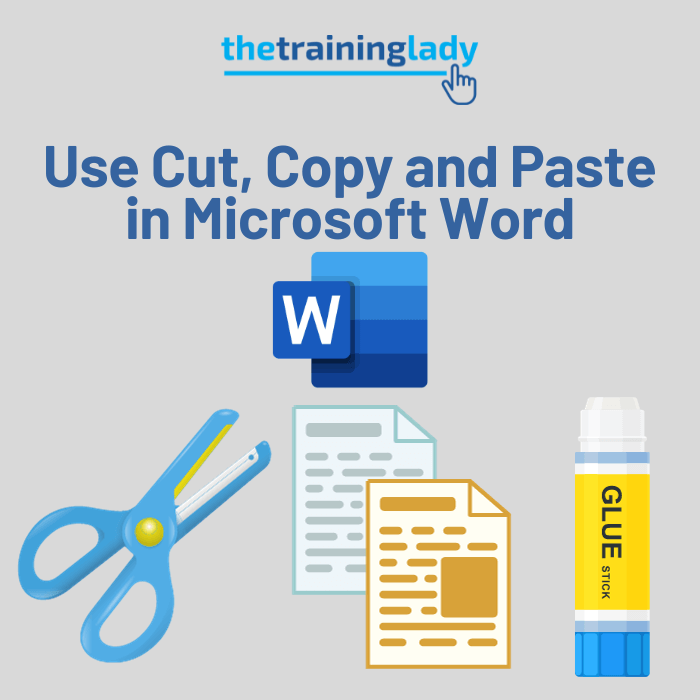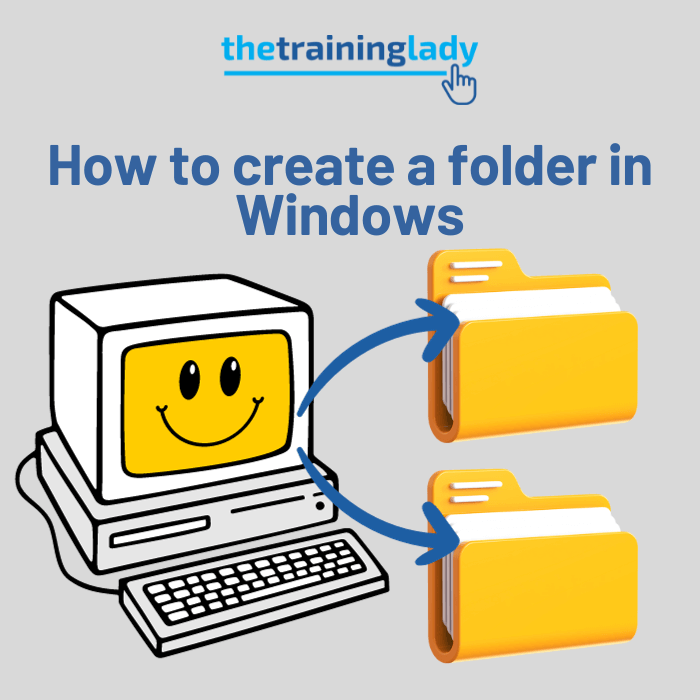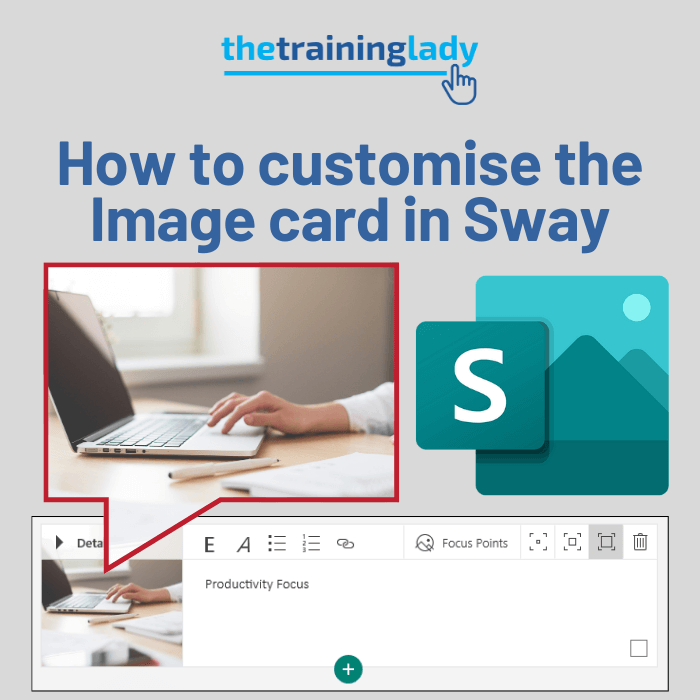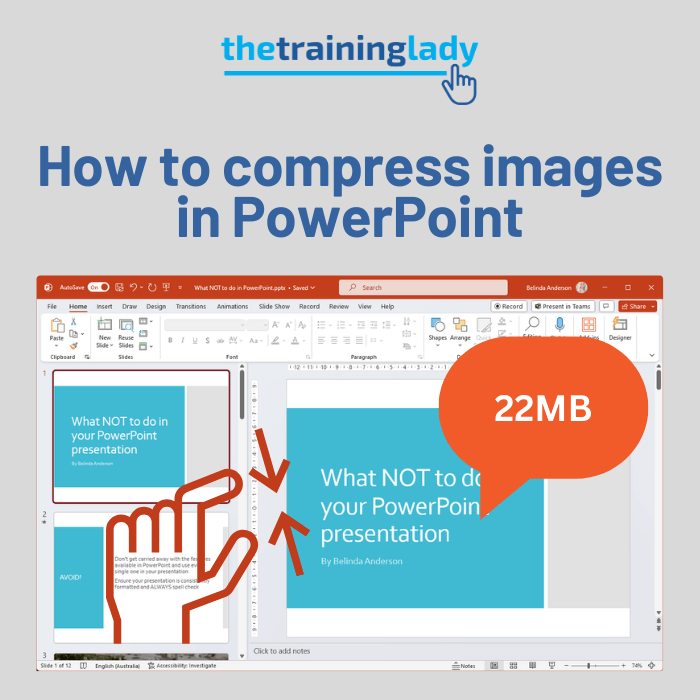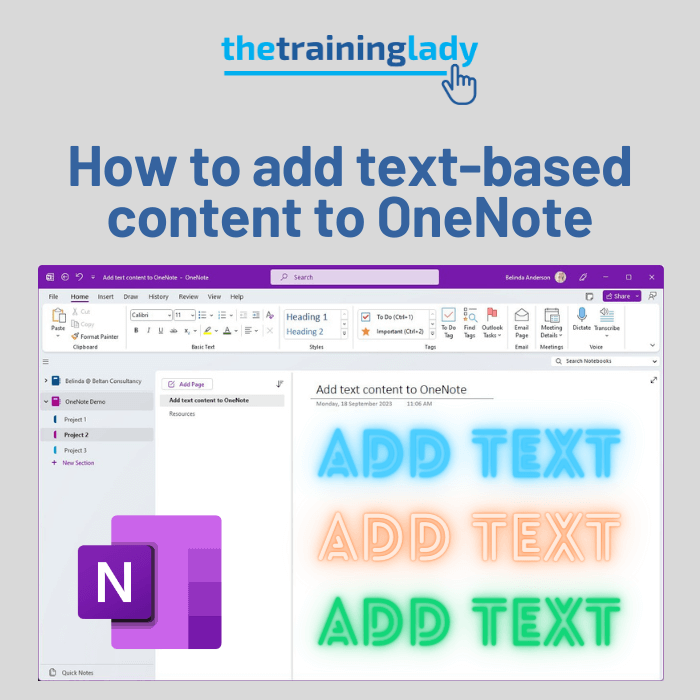Let’s take a look now at the terminology and names of the various areas within the Microsoft Excel 2016 window.
Even if you have been an avid user of Excel for a long period, it’s always a good idea to be familiar with the correct terminology of elements so that when using online references (such as this site) you can locate commands easily and quickly.
Firstly let’s define the term spreadsheet. A spreadsheet is a grid of columns and rows. It has numbers down the rows and capital letters across the columns which identify the row and column names. A Microsoft Excel spreadsheet is referred to as a workbook. By default, a workbook in Microsoft Excel 2016 contains one (1) page or “worksheets”.
Below is a preview of the Microsoft Excel 2016 window.
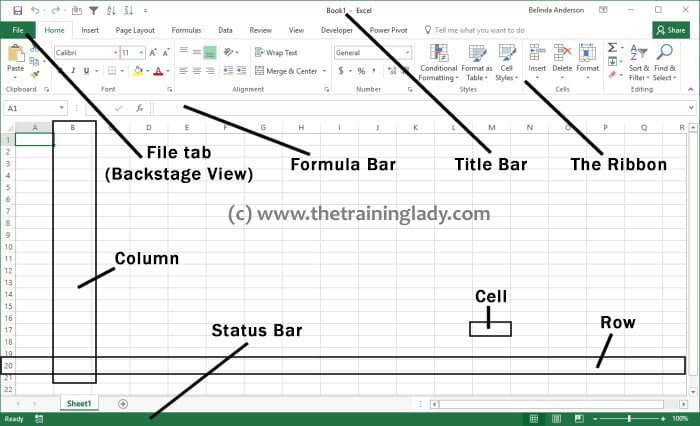
| Title Bar | Displays the name of the application and the file currently in use |
| Ribbon | Displays the numerous functions and tools available to work with data |
| Cell | Contains numeric or character values and also displays results of calculations attached to the specific cell |
| Row | Contains a row of cells |
| Column | Contains a column of cells |
| Formula Bar | Display any formulae assigned to the selected cell |
| File tab (Backstage View) | Provides access to Backstage View where you can perform basic functions such as Open, Save, Print, Share, Export and Close files. |
| Status Bar | The Status Bar provides useful information about functions being used plus other useful things such as showing you the total, average, min, max or count of a group of numbers. |
For more information about navigating your way around Microsoft Excel, check out my post – Navigating and using shortcuts in Excel.