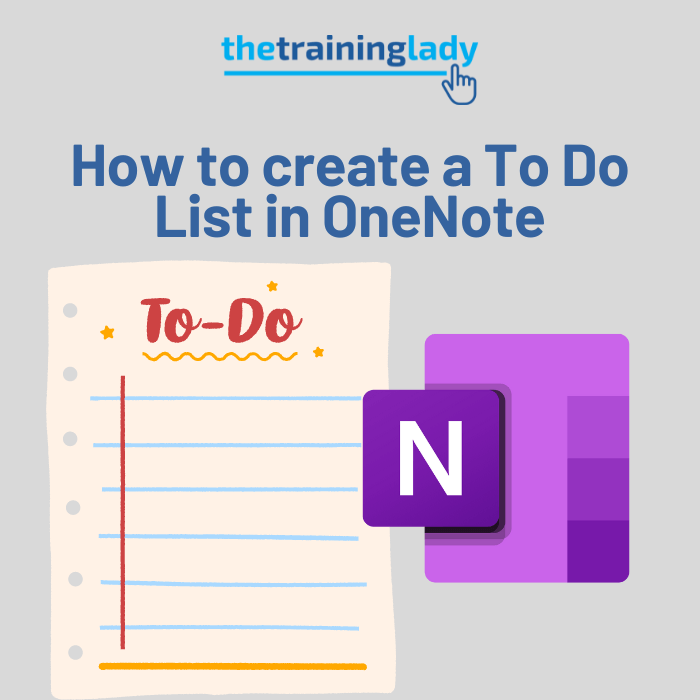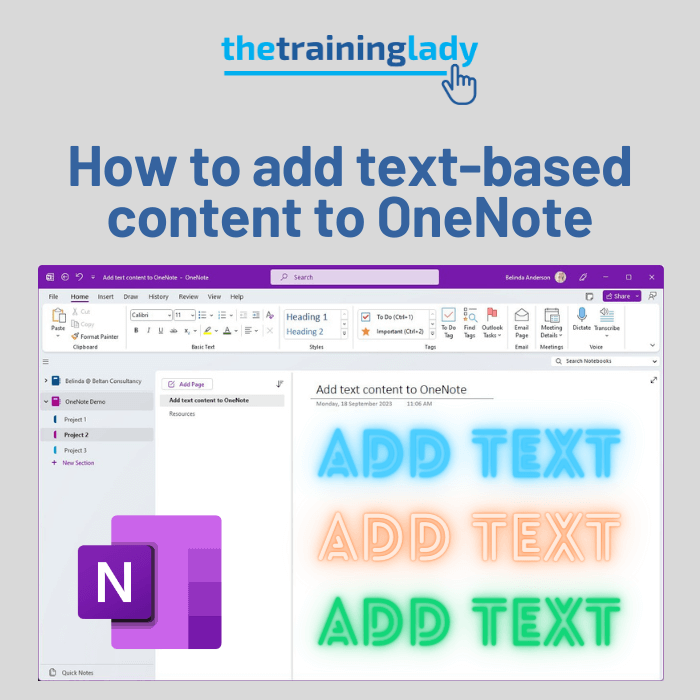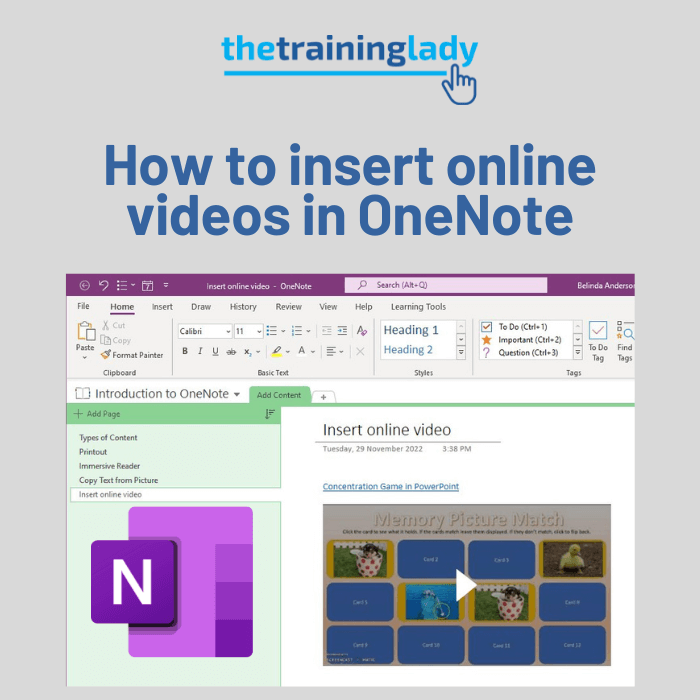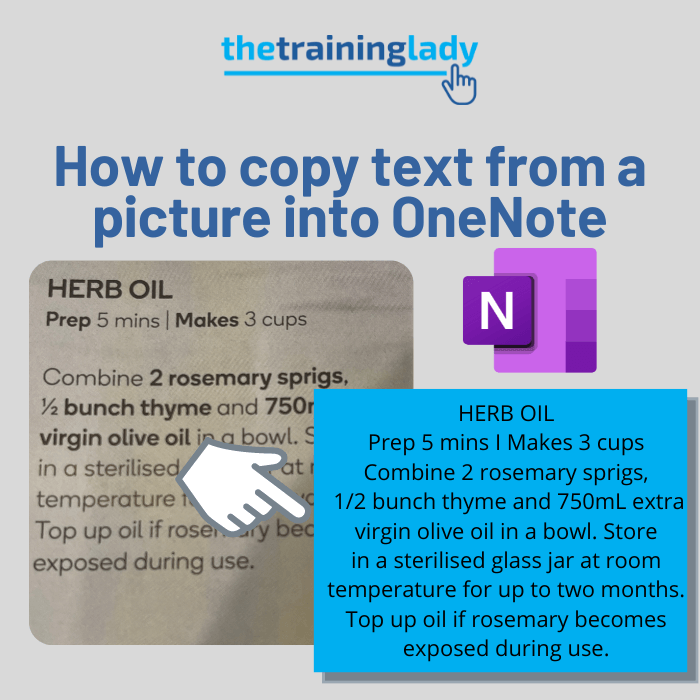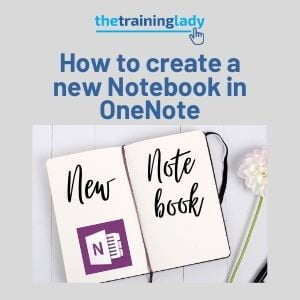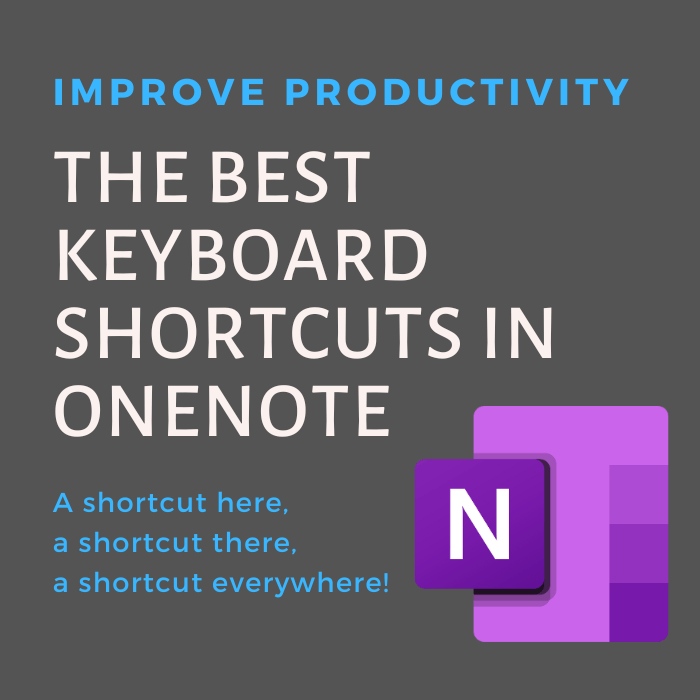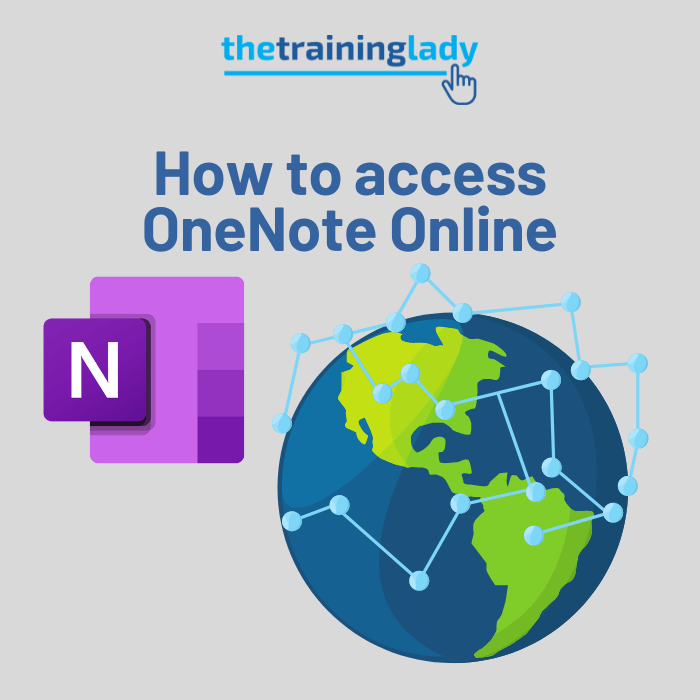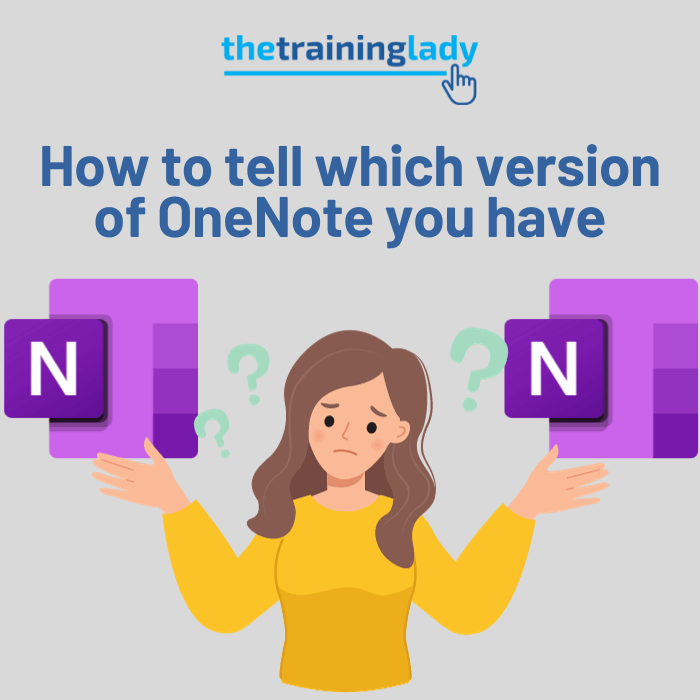Microsoft OneNote
Tap into this outstanding program and get your notes organised and sorted.
Stop emailing yourself great resource links, taking screenshots of online information which sparks your imagination. Store this and more in OneNote for centralised access to your important notes.