Learn to use Microsoft PowerPoint efficiently by attending an online course with The Training Lady
We’ve all had to sit through a boring PowerPoint presentation. Don’t make your audience want to sleep while you present. Let us show you how to utilise the amazing features of Microsoft PowerPoint to create engaging and interactive PowerPoint presentations.
Use Microsoft PowerPoint outside the box by utilising it’s features to create staff induction training content, information slides, newsletters, infographics, diagrams and lots more.
For schools, Microsoft PowerPoint perfectly integrates to use in the classroom with students to create digital portfolios, choose your own adventure storybooks, board games and more.
Our trainers have over 15 years experience presenting to small or large audiences and can provide you with real-world examples of how to approach a live presentation setting and things to consider when delivering content to a live audience.
So why not put PowerPoint to the test and see how dynamic your next presentation will be.
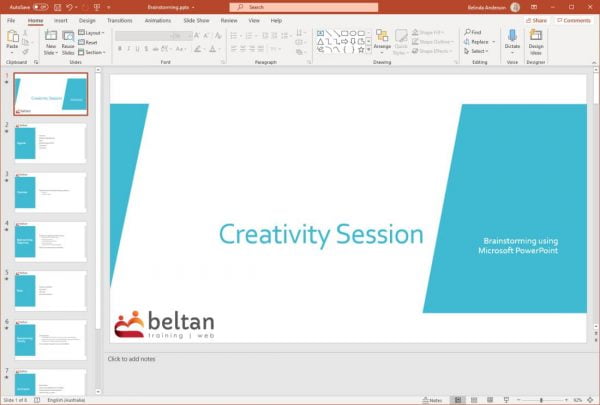
Instructor-led half or full day Excel online courses available. No pre-recorded content.
Learn one on one or include other staff for effective group training sessions.
Undertake targeted training in the areas your staff need help.
Browse through some options for PowerPoint training online or create your own course based on staff skills and requirements.
In this session we will explore how to navigate the PowerPoint window, create a new blank presentation, work with slide layouts, add slide content including text, lists and images. You will learn how to save your presentation in different file formats, edit an existing presentation, apply font and paragraph formatting options, and insert SmartArt.
In this session, we will explore different visual elements available within Microsoft PowerPoint. You will learn how to competently work with text, images, video, audio files, shapes, and SmartArt graphics.
You will also explore how to incorporate animations and slide transitions into your presentation.
In this session we will explore various features available to improve your PowerPoint presentation. You will learn how to rehearse the timing of your presentation and streamline progress, how to configure your slide show including automatic slide progression, using Presenter View, and adding presenter notes to each slide.
In this session, we will explore the use of PowerPoint templates including how to exit the slide master and notes master templates. You will learn how to create a basic PowerPoint template to be used as a standard for any future presentations.
In this fun session, we will explore the built-in Microsoft PowerPoint animation options and how these can be utilised for more than just making some text move. We will also dive into the use of media and action buttons and how these can give the versatility of creating a non-linear presentation where viewers can choose where to go within your presentation or story.
In this session, we will specifically dive into key features of Microsoft PowerPoint which can be utilised within a classroom setting. Features which provide students with an engaging way of working with information including 3d model animations, media and action buttons, how to build a board game such as Jeopardy, or create your own “choose your own adventure storybook”. Perfect for students to create their own portfolio and more.
Online courses are conducted using Microsoft Teams or Zoom.
All pricing is listed in Australian dollars (AUD$).
Contact us for pricing with 6+ participants.
available Monday to Friday 9:00am till 5:00pm (AEST) Email: info@thetraininglady.com