How to share screen on Teams
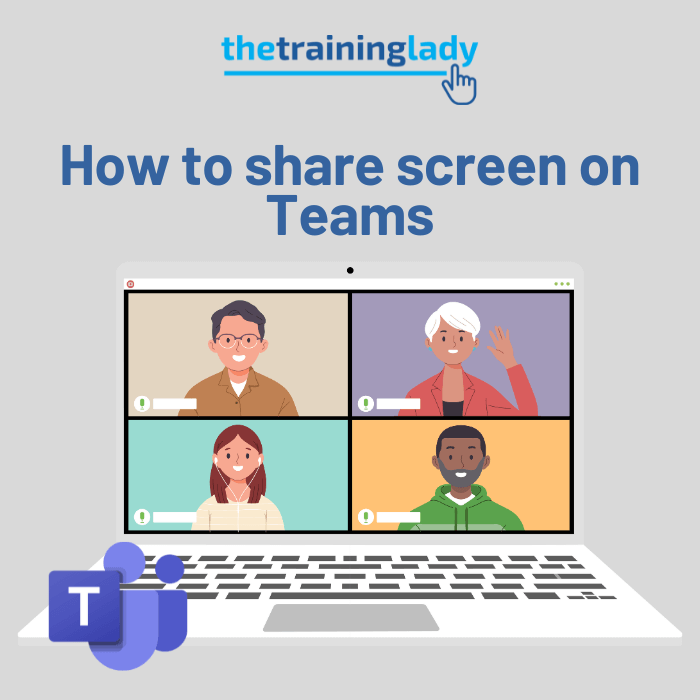
Wondering how to screen share in Microsoft Teams? Wonder no more and explore the steps to using the screen share functionality like a pro. The screen share function in Microsoft Teams allows you to share your own computer screen with those people included in your Teams meeting. This provides a huge benefit where in-person meetings […]
How to add members to a team in Microsoft Teams
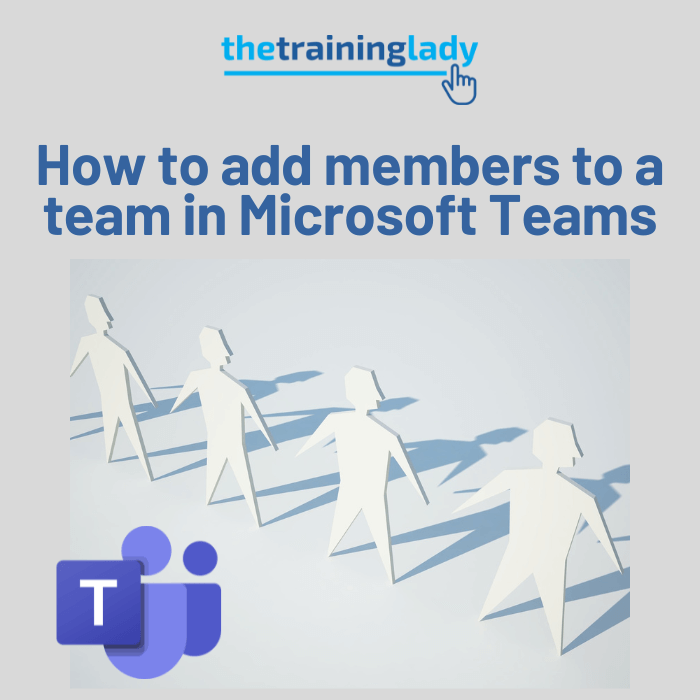
An important part of any team are the members. Once you have created a Microsoft Team, customised the settings and set up your channels, you will need to add members to the Team to begin collaborating within the one workspace. Alternatively, you may choose to add members immediately after a team is created and this […]
How to share audio during a Teams meeting

Why are participants unable to hear audio when sharing a video in a Teams meeting? When conducting a Teams meeting and sharing a video you may run into the issue of participants not being able to hear the audio of your video. If you are conducting a meeting and use screen share so that others […]
How to create a team in Microsoft Teams
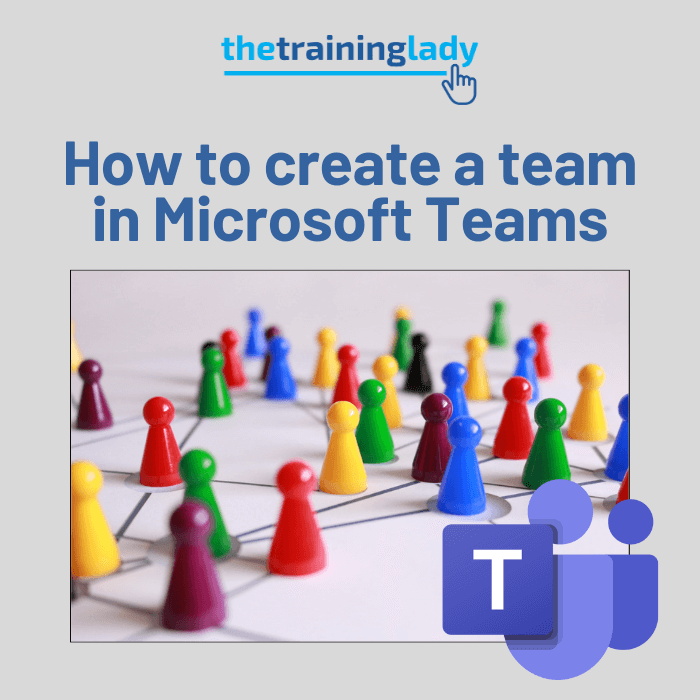
Do you want to know how to create a team in Microsoft Teams? You’ve come to the right place. In this post I am going to outline the simple steps you need to take to create a new team in Microsoft Teams. Now bare in mind that if you are working within an organisation, this […]
