How to convert PowerPoint to Microsoft Sway
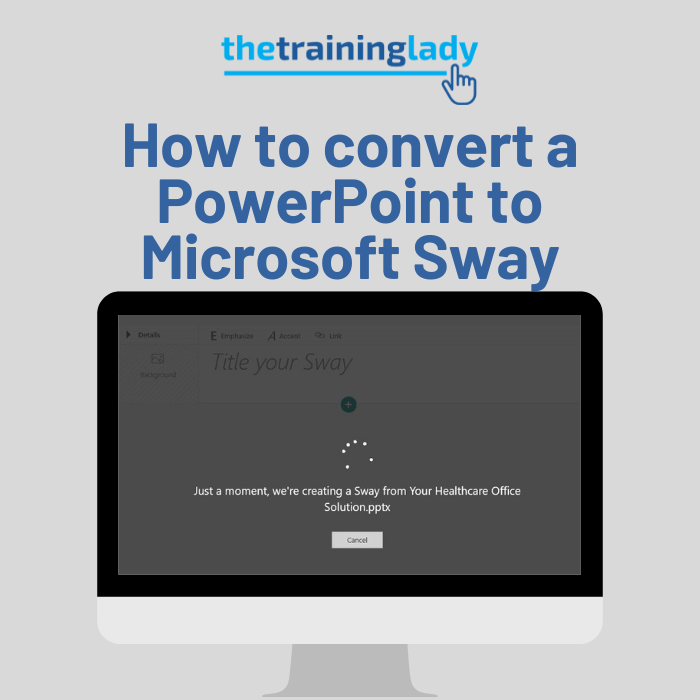
There is no doubt that Microsoft Sway is a fun program to create engaging presentations or Sways. But the thought of converting all your existing content into a Microsoft Sway may be too much to handle. Thankfully this is an easy process and will allow you to move your PowerPoint presentations into Microsoft Sway with […]
How to convert a document in Word to PDF

Wondering how to convert a document from Word to PDF format? Well many moons ago, Microsoft added this feature directly into the Microsoft products and lots of people didn’t notice and still haven’t. Whilst there are lots of programs on the web that provide this feature, why not use what you’ve already got and have […]
How to fix “compatibility mode” in Word

Does your document show [Compatibility Mode] in the Word title bar? You’ll be happy to know that this is a simple fix. Compatibility mode identifies to the user that a document is not using the most recent file format. Let’s take a look at how to fix compatibility mode in a Word document. Microsoft File […]
Convert workbooks to the latest file format in Excel
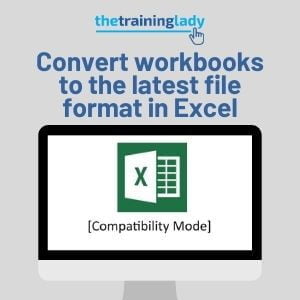
A common question I see during training is “Why do my files say [Compatibility Mode] in the title bar area?” and this is a good question. Today I want to explain Compatibility Mode and file formats in relation to Microsoft Excel. To understand compatibility mode and how we fix this you need to understand file […]
