How to create a folder in Windows
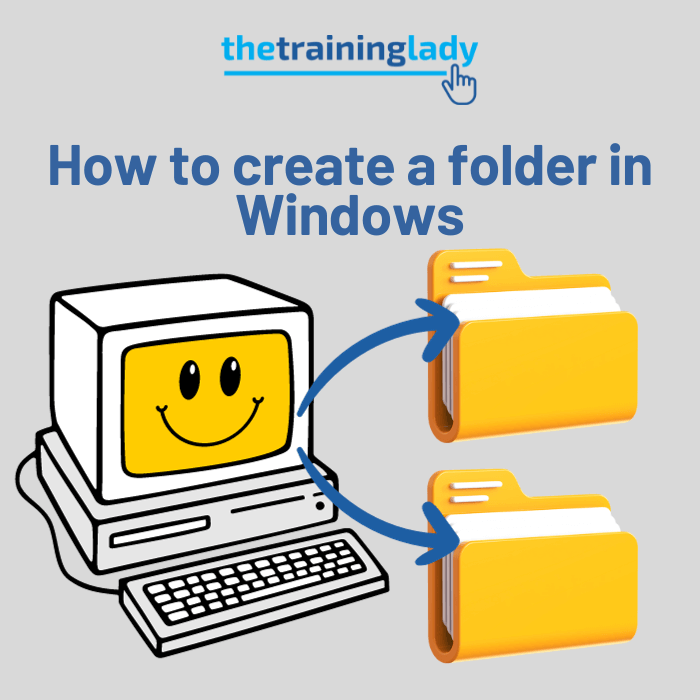
Folders are an important feature of any computer as they allows users to organise and store files in a logical way. A folder is a container for files and other folders, and it can be used to group related files together. You can create Folders to group files by project, category, or any other logical […]
How to use Conditional Formatting in Outlook
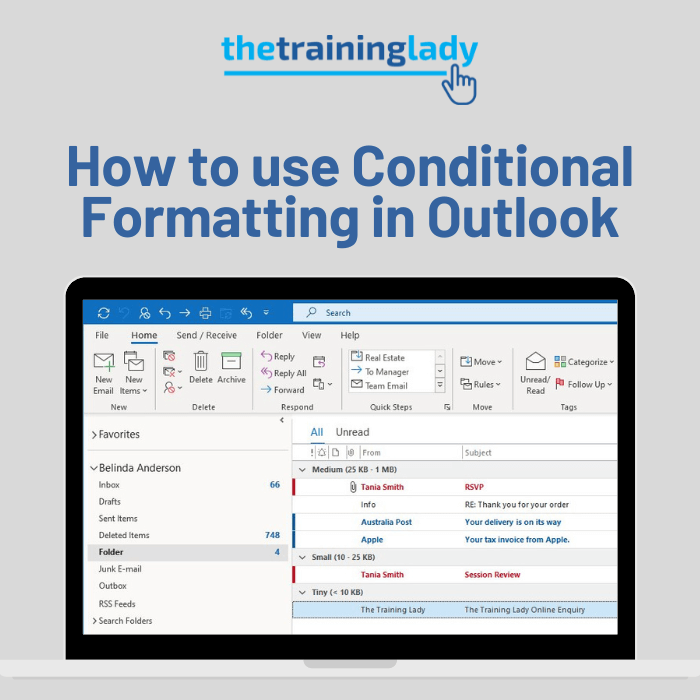
Many users have discovered the amazing conditional formatting functions available in Excel, but not many know that you can also use conditional formatting in Outlook. This feature allows you to specify rules based on your incoming email messages so that you can change the formatting as they arrive. Want to make all emails from “Bob” […]
How to use a Placeholder in PowerPoint
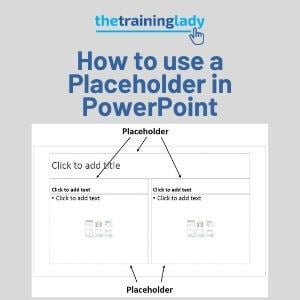
Ever wondered how to use a placeholder in PowerPoint? The term “placeholder” is used to identify the containers on a slide which are shown with a dotted external border. Placeholders are specifically used to position different types of content on the slide and are preformatted for you to provide consistent formatting between each slide. Placeholders […]
How to set your own photo as your Desktop Wallpaper

Let’s talk wallpaper! Just to be clear, I’m not referring to the type which you might find stuck to a wall, I’m talking about that desktop area of your computer which you can customise with your favourite photo or piece of art. Over the years, the Windows Desktop has progressed through some boring and plain […]
Adjust the brightness of your computers screen to avoid eyestrain
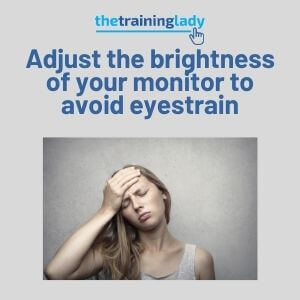
With us spending more and more time at our computer screens, it’s important that you adjust various aspects of your working environment to minimise issues relating to Work Health & Safety (WHS), formerly known in Australia as Occupational Health & Safety (OHS). One aspect which should be adjusted is the brightness of your computer monitor. […]
Customise the Quick Access Toolbar
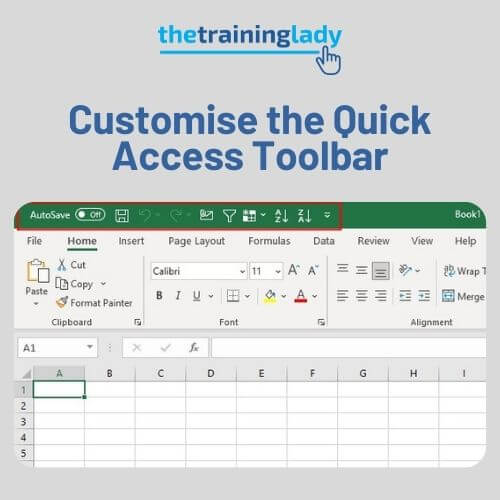
At the start of almost every Microsoft course I teach, I discuss the options you have to customise any of the Microsoft Office products. The Quick Access toolbar (QAT) is right up there on my list of favourite ways to make each program work better for me. All the Office programs have the QAT including […]
Create a custom toolbar menu in Windows 10

Generally, I like to try and keep an organised desktop area and where possible keep my files in a somewhat organised fashion. I have files which I use on a regular basis such as budgets, accounting files, and other such things, however, I don’t want to have these saved on my desktop. Having lots of […]
Pin an application to the Start menu in Windows

One of the first things I do when I set up a new computer, or rebuild my computer, is customise! One of the ways that I achieve this is by sticking, or “pinning” the applications I use the most to the Start menu. I like to keep a clean desktop area and have found that using the […]
Create a signature in Outlook
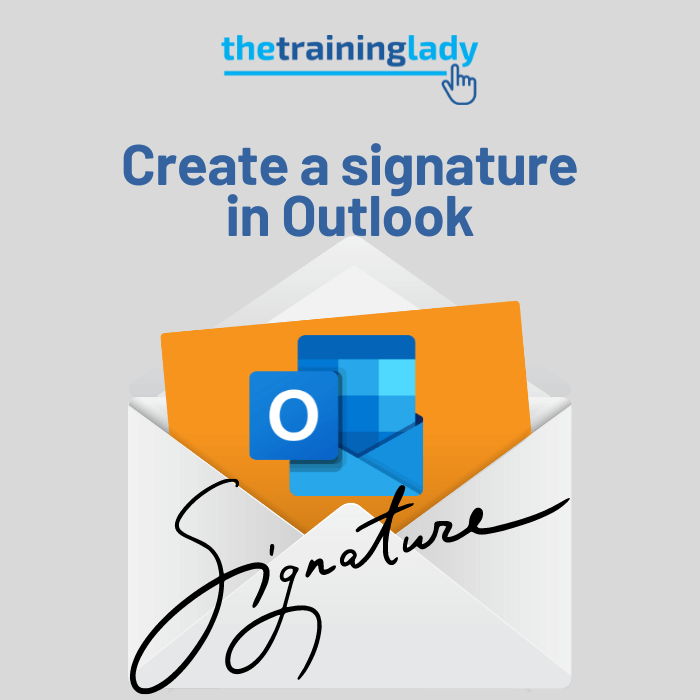
The use of a signature at the bottom of an email is considered standard practice in todays digital world. A signature is the simplest way to include information about yourself or your business without the need to repeatedly add this content yourself. A signature can be created, edited and formatted within Microsoft Outlook. You can […]
