Save time! Pin a file to the Open list in Microsoft Office
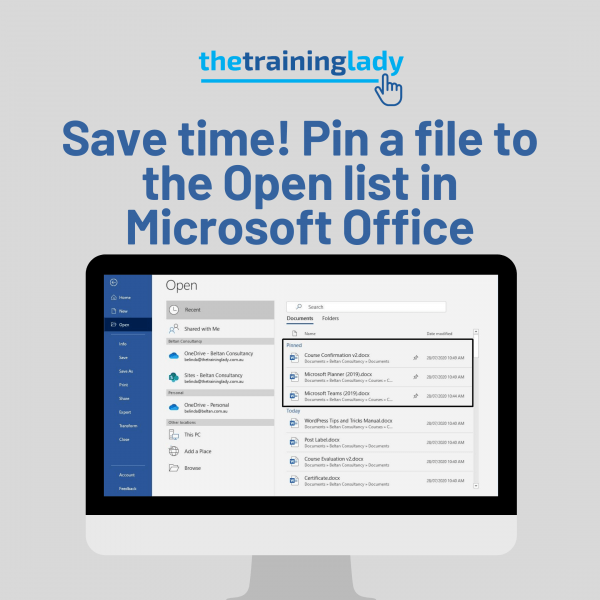
At the start of every training course, I show participants through a few really useful features of the Microsoft Office programs. These features save you time during a busy workday. One such feature is AutoCorrect, another is the ability to pin a file or folder permanently into the Open or Save list. This wonderful feature […]
The best keyboard shortcuts in Microsoft Outlook
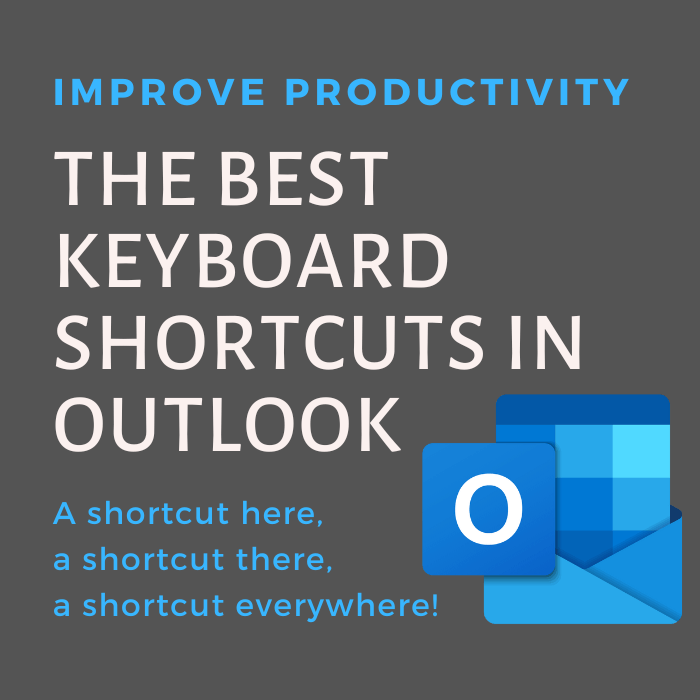
Anyone who has ever attended training with me, or even anyone who has read my other “shortcut key” posts, will know that I am a big fan of keyboard shortcuts. Anything that can improve efficiency and workflow is a good thing in my books. Because I often find myself multi-tasking on the computer, I tend […]
The best keyboard shortcuts for PowerPoint
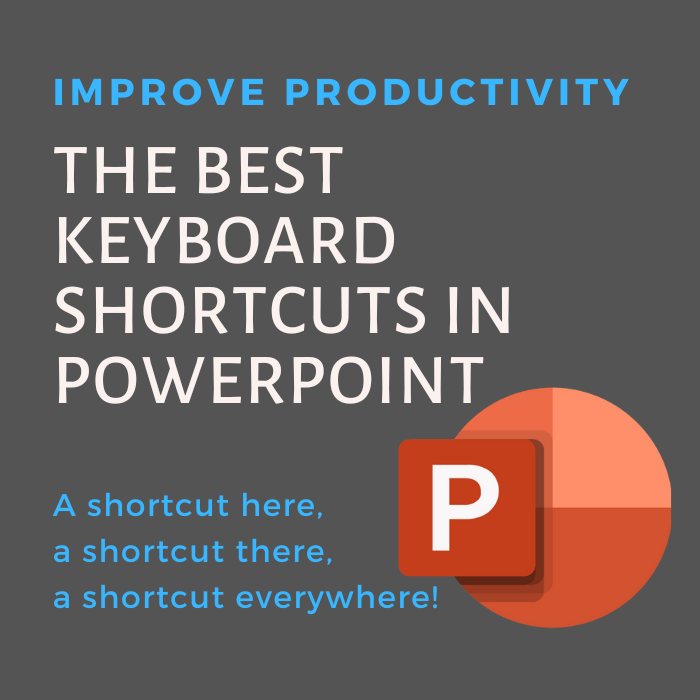
If you’ve read a few of my posts, you may have noticed that I’m a fan of efficiency. If there is an option to do something faster in any of the Microsoft programs then I use it. During any of my training courses, I spend a good slice of time at the beginning showing participants […]
The best keyboard shortcuts in Microsoft Word

Today I am going to show you the best keyboard shortcuts for use in Microsoft Word. You may have noticed that I’m a fan of efficiency. If there is an option to do something faster in any of the Microsoft programs then I use it. During any of my training courses, I spend a good […]
