How to use Search Folders in Outlook
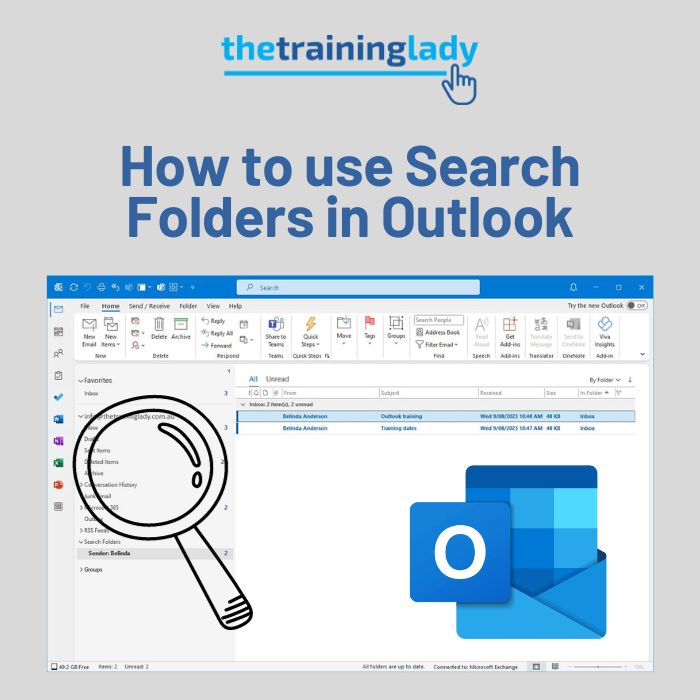
Microsoft Outlook offers numerous features to help you manage your inbox efficiently. Among its many functionalities, Search Folders are a valuable tool to streamline your email. Search Folders in Outlook allow you to gather specific emails from various folders across your mailbox and present them in a single virtual folder, saving you time and effort […]
How to send email using Outlook
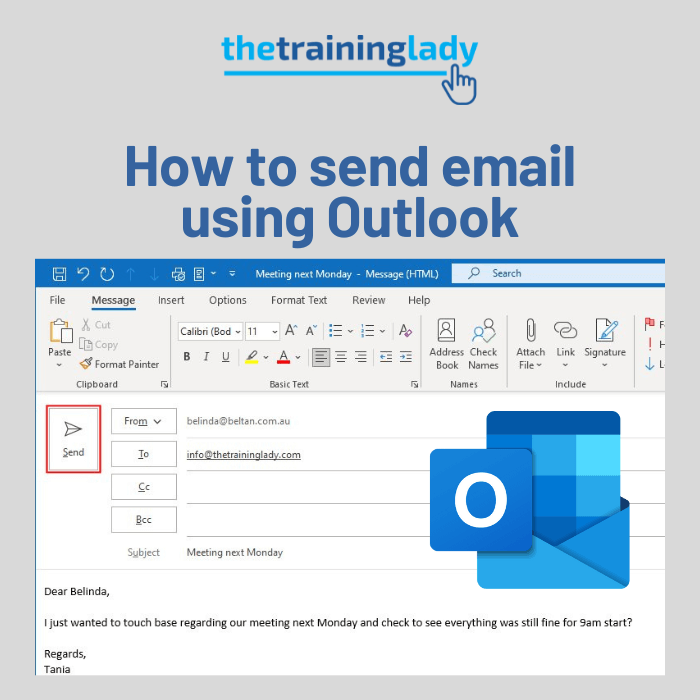
When users first start using any program, it can be a bit daunting with lots of buttons to choose from. Sometimes we want to perform the simplest of tasks such as to send an email but the overwhelm of a new program can cause problems. I want to therefore show the steps for how to […]
How to use Conditional Formatting in Outlook
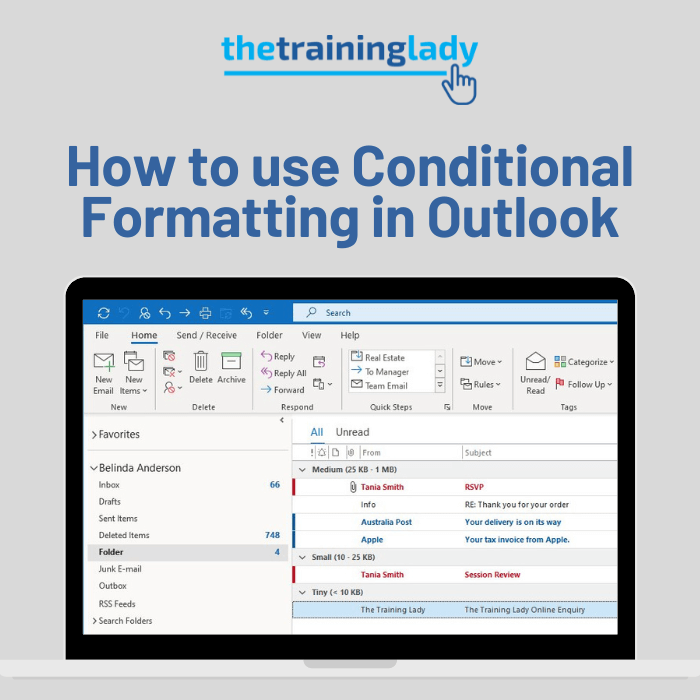
Many users have discovered the amazing conditional formatting functions available in Excel, but not many know that you can also use conditional formatting in Outlook. This feature allows you to specify rules based on your incoming email messages so that you can change the formatting as they arrive. Want to make all emails from “Bob” […]
How to recall email in Outlook

There comes a time when inevitably we send an email which was either to the wrong person OR was sent before we actually finished writing it. It happens to the best of us. There is however a way in which you can recall email using Outlook. This feature has been around for a long time […]
How to send bulk emails using Mail Merge in Word

For the most part, I find people have heard of a Mail Merge. The process of combining a list of contacts with a letter which you can then merge together and print. Did you know that you can also use a mail merge to send bulk email messages? This saves time and quite often your […]
How to use Quick Parts in Outlook
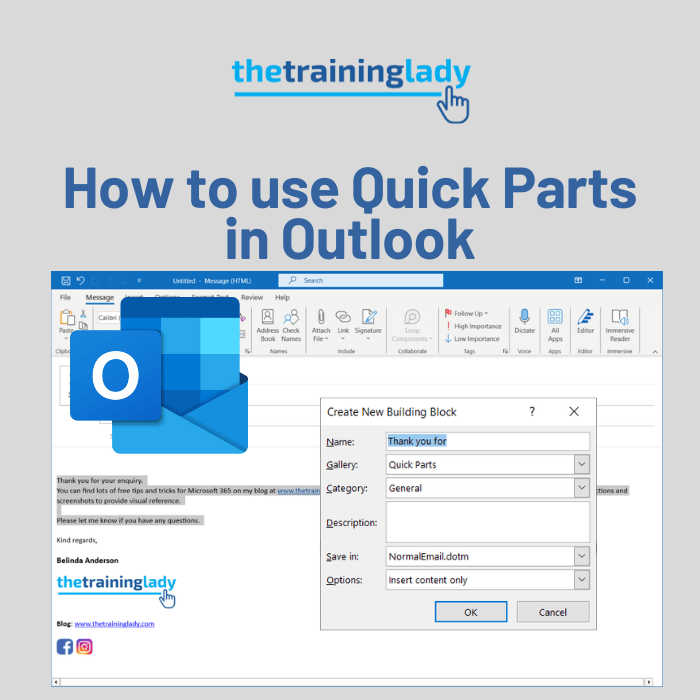
As a business owner, I spend a significant amount of time managing my emails. I often need to respond to the same questions several times a week. This is where Quick Parts in Outlook saves me time and sanity. Quick Parts helps to streamline my email tasks and ensures I am delivering consistent information. Ultimately […]
Create your own custom email template in Outlook

For anyone who sends emails on a regular basis, you may find yourself sending the same information over and over. This is especially relevant for people running a business and it is this situation where email templates can come in very useful. I use email templates on a regular basis and have about a dozen […]
Create a rule to move email to a specified folder

Want to know how to create a rule to move email to a folder in Outlook? I get a lot of email. Some is important but I also get a significant amount of email which consists of newsletters, and notifications of various things happening. They can fill my inbox and make it hard to focus […]
Setup a POP or IMAP email account in Microsoft Outlook

The first step to using Microsoft Outlook is setting up and configuring your email account. Whether you wish to access an email account through your workplace or one available through your internet provider you will need to know how to configure these settings in Outlook. If you are going to be using an email address […]
Create a rule to forward email to colleagues in Outlook

Microsoft Outlook has the ability to be able to set up rules that allow you to create an action that Outlook will make on your behalf. Rules can be a great method to assist you in managing your incoming and outgoing email and can be a huge time saver! You can apply rules for: Let’s […]
