How to create a photo album slide show using PowerPoint
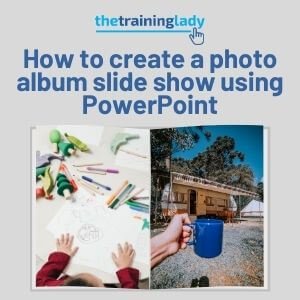
Have you ever attended an event where a slideshow of photos was showing on a screen for everyone to view? Ever wondered how to create one? It’s very easy using the Photo Album function available in Microsoft PowerPoint. I’ve used this feature to quickly create a slideshow of photos for my daughters’ birthdays and other […]
Choosing a slide layout in PowerPoint – why it’s important
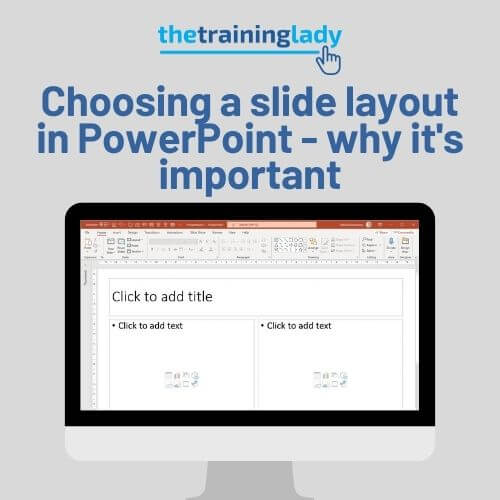
Today I am going to discuss the use of the slide layout feature and how it can assist you to create a consistent and professional looking presentation. Microsoft PowerPoint is probably one of my favourite applications to teach. It provides a fun and versatile array of features that with a little bit of imagination can […]
Use PowerPoint animations to make an object appear and disappear
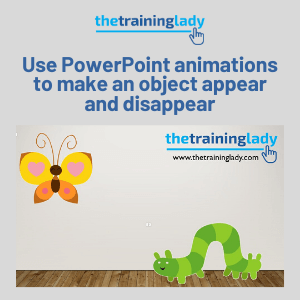
This post is written using Microsoft PowerPoint 2010. For steps on how to achieve this using Microsoft PowerPoint 2016 please see this updated post. This week I saw a great question on an online forum relating to Microsoft PowerPoint. The question asked how to make an object appear on screen for a few seconds, and […]
Customise the Quick Access Toolbar
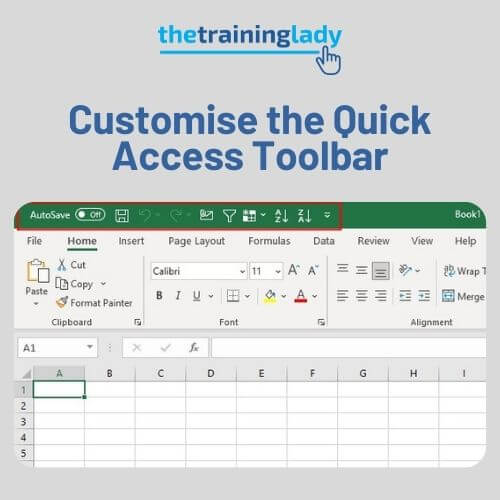
At the start of almost every Microsoft course I teach, I discuss the options you have to customise any of the Microsoft Office products. The Quick Access toolbar (QAT) is right up there on my list of favourite ways to make each program work better for me. All the Office programs have the QAT including […]
Preview a slide show in PowerPoint

Many people use Microsoft PowerPoint to share information with an audience. It’s important to check your presentation during development, to ensure the formatting, layout, and other elements appear as intended. Learn how to preview a slide show correctly in PowerPoint to adjust content and layout throughout development and utilise navigation tools for a efficient preesentation. […]
How to create a PowerPoint presentation using a template

Ever wondered how to create a quick PowerPoint presentation? Maybe you’re in a hurry and don’t have hours to spend playing with design, colours and slide layouts. Let me show you how to create an effective PowerPoint presentation using the built-in templates available through the Microsoft Office template gallery. About Microsoft Office Templates These built-in […]
Introduction to PowerPoint

So you’re after an introduction to PowerPoint? Maybe you’ve seen PowerPoint mentioned in different places, maybe you’ve seen PowerPoint is installed on your computer and you’re curious what you can use it for or what it’s all about. You’ve come to the right place. Let’s look at what PowerPoint is and how you can use […]
