Learn to use Microsoft OneNote efficiently by attending an online course with The Training Lady
Microsoft OneNote is an amazing note taking application which allows you to centrally manage your notes. Our OneNote online training courses will inspire you to use OneNote in your day to day activities.
Our OneNote online training course will help participants to explore techniques to manage notes (written or electronic), drawings, and audio all within the one program. Use Microsoft OneNote from anywhere – at home, school, work or on the go. Easily capture your thoughts, ideas, pictures, to-do’s and whatever else you need to remember.
Utilise this free program offering users an in-depth and flexible way to manage notes, drawings, video and many other types of media.
Learn the skills needed to use Microsoft OneNote like a pro! Our courses include an introduction and intermediate level course.
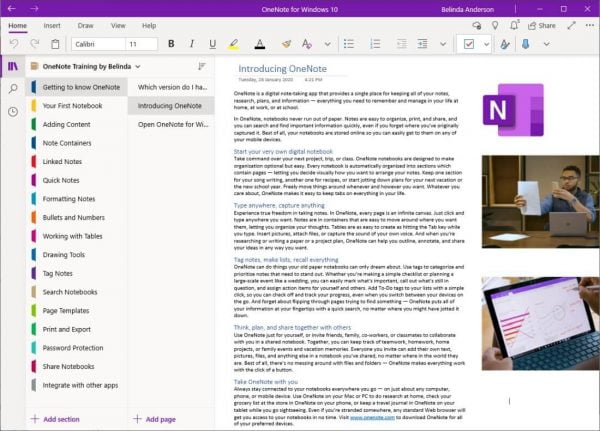
Instructor-led half or full day Excel online courses available. No pre-recorded content.
Learn one on one or include other staff for effective group training sessions.
Undertake targeted training in the areas your staff need help.
Our OneNote training courses can be conducted across any version of Microsoft OneNote including Microsoft OneNote 2013, OneNote 2016, OneNote 2019, OneNote 365, OneNote Online and OneNote for Windows 10.
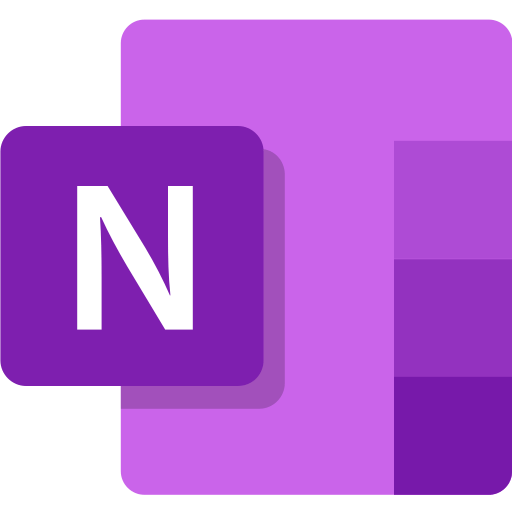
- Full day course (1 day)
Understand the basics of working with OneNote and creating content within a notebook.
Online courses are conducted using Microsoft Teams or Zoom.
All pricing is listed in Australian dollars (AUD$).
| Number of participants | Cost per day inc GST |
|---|---|
| 1 participant | $605.00 |
| 2 participants | $781.00 |
| 3 participants | $957.00 |
| 4 participants | $1,133.00 |
| 5 participants | $1,309.00 |
| 6 participants | $1,485.00 |
Contact us for pricing with 6+ participants.
available Monday to Friday 9:00am till 5:00pm (AEST) Email: info@thetraininglady.com