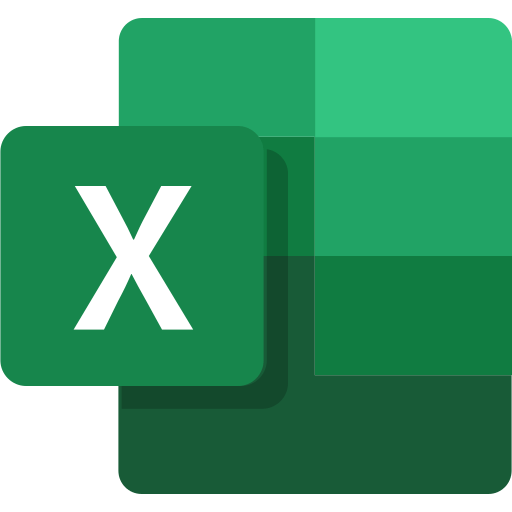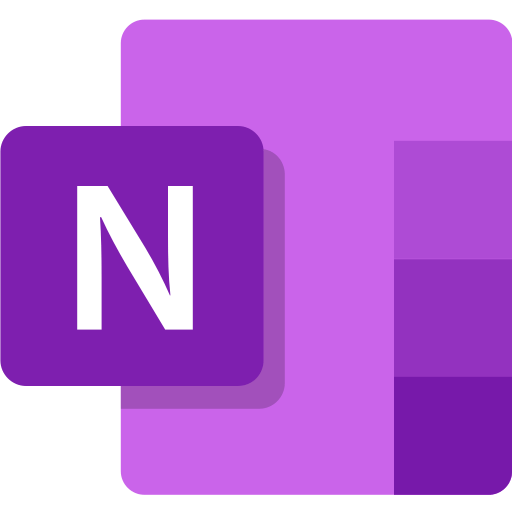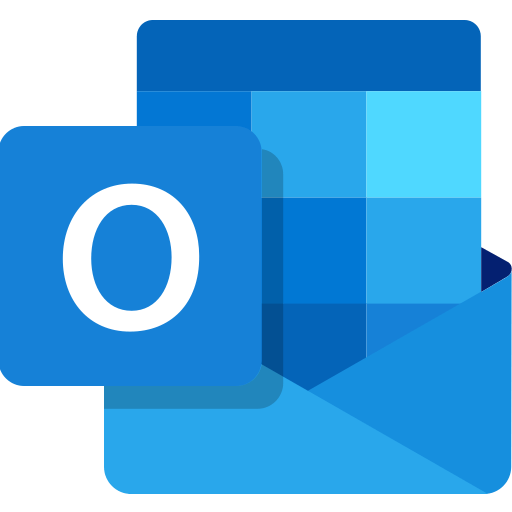Expand your skills with our range of online courses covering the Microsoft 365 suite including Excel, OneNote, Outlook, Planner, PowerPoint, Teams and Word.
Our Australian-based courses are run by industry experts who use real-world examples to teach you how and why to use specific functions.
Our online courses give you the flexibility to choose your own content and time frame whilst allowing one, or an entire team to receive the same training.