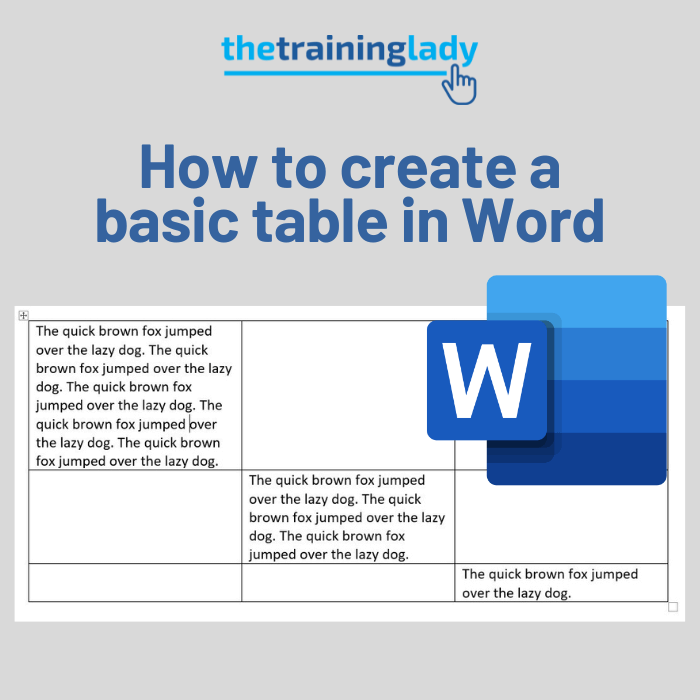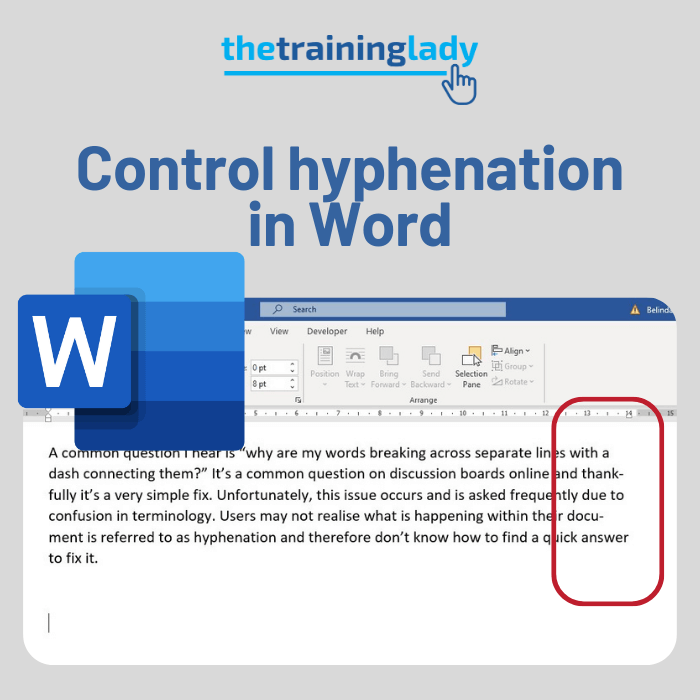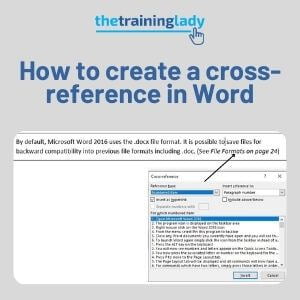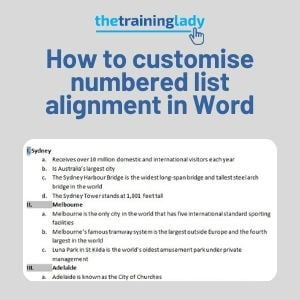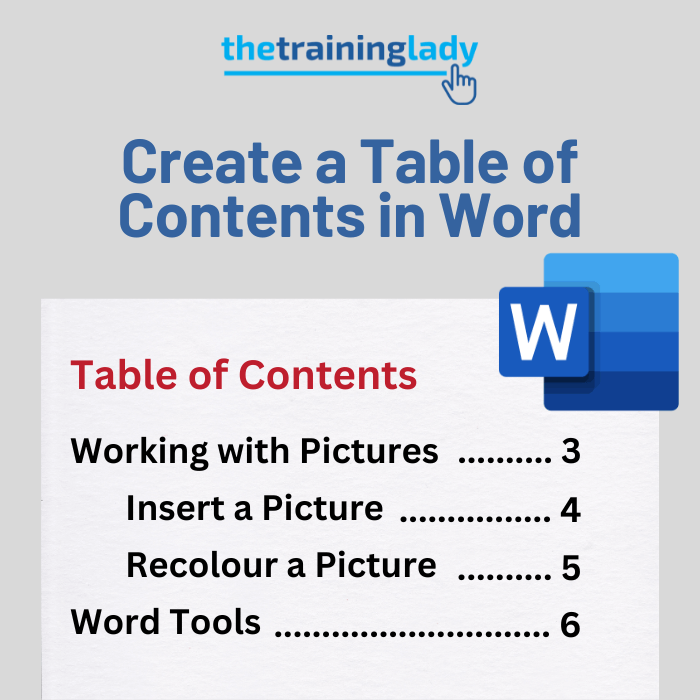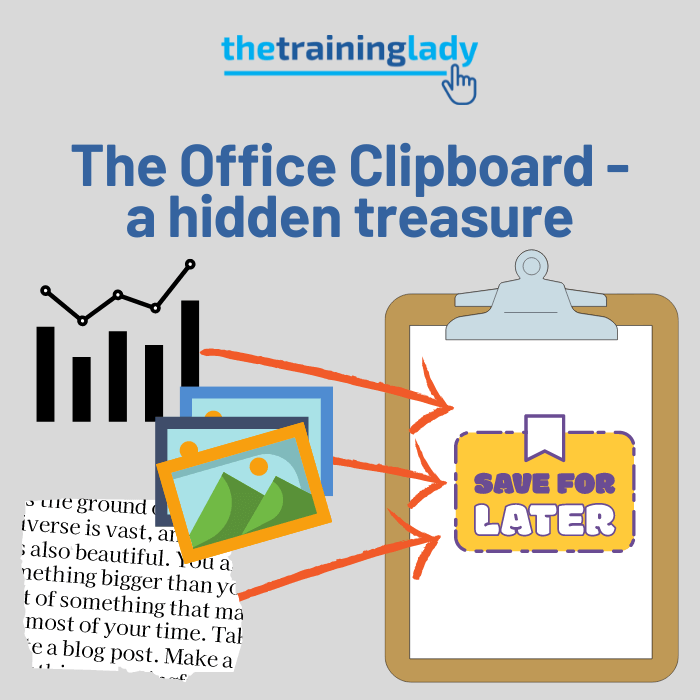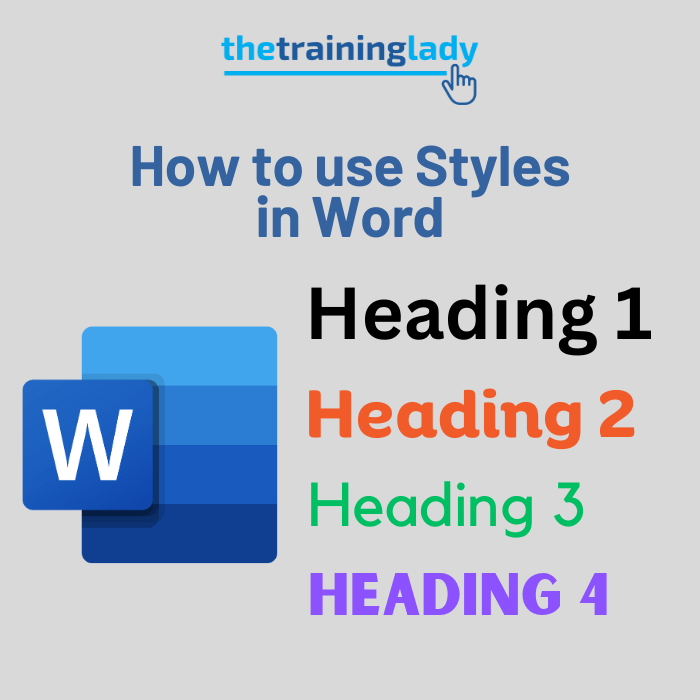Microsoft Word
Check out these free Microsoft Word tips and tricks.
Whether you need to create a report, write a letter, update your resume, create a cover page or add a cross reference, Microsoft Word is ready and waiting. Learn about the latest features and how they can improve your productivity. Learn how to take your Word document from plain to exceptional.
Find out the tips and tricks you need to know so that you can use Word like a pro!


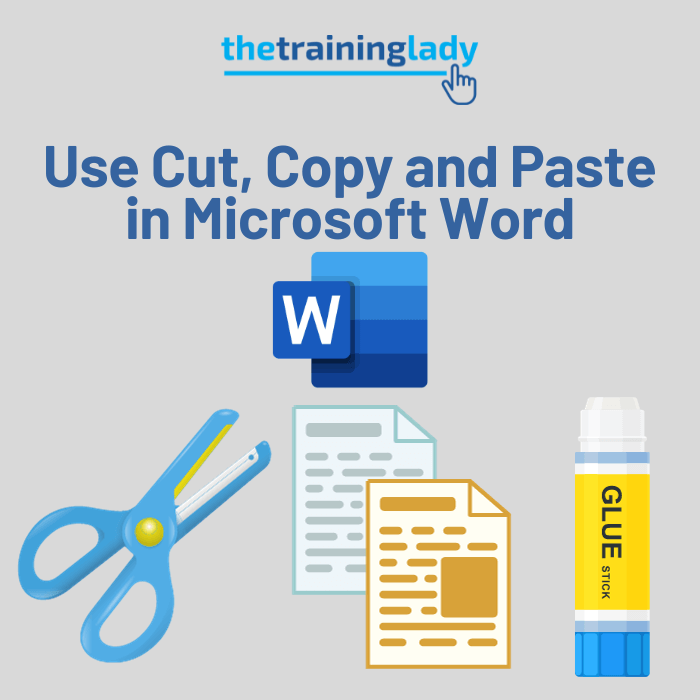
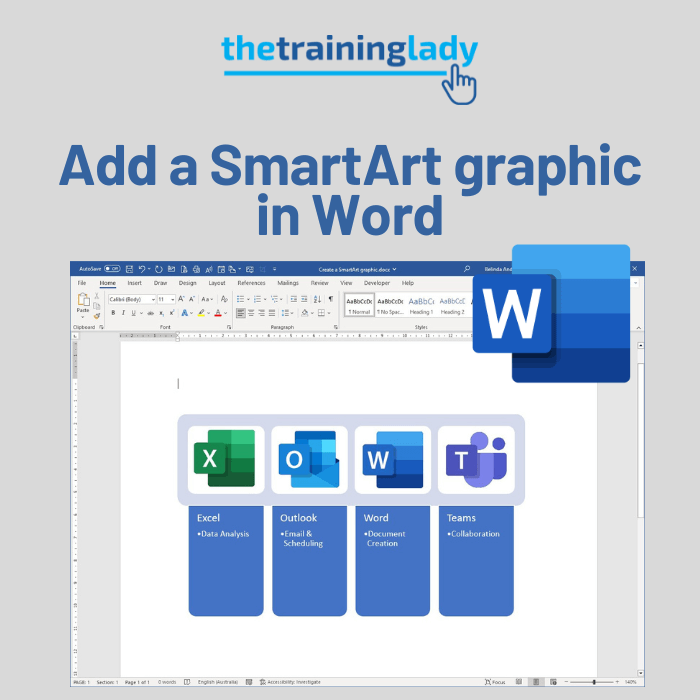
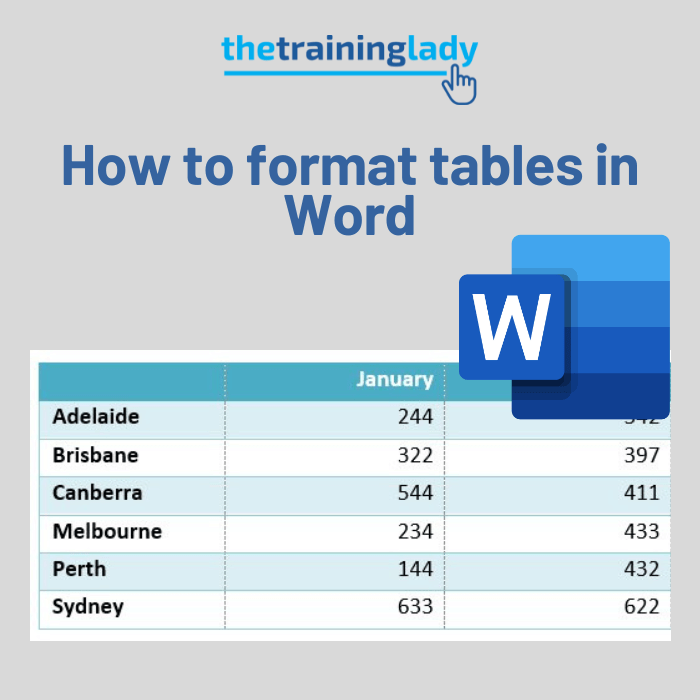
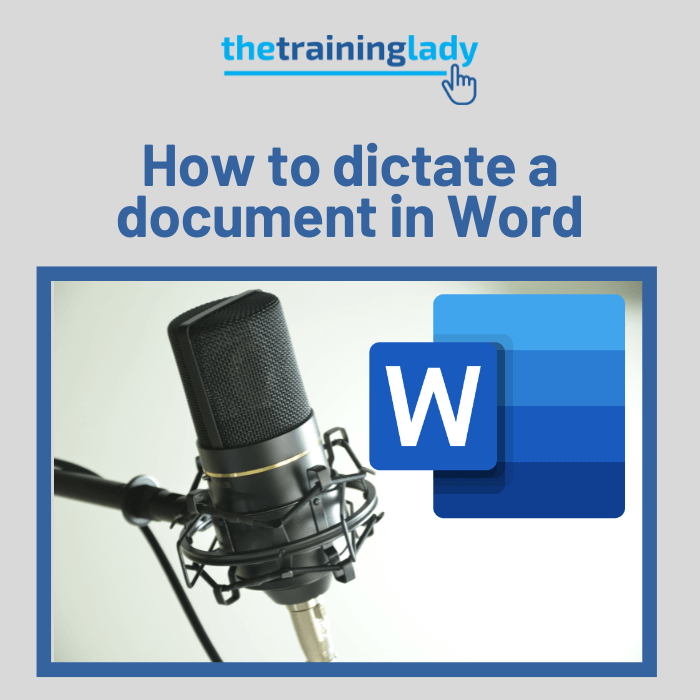


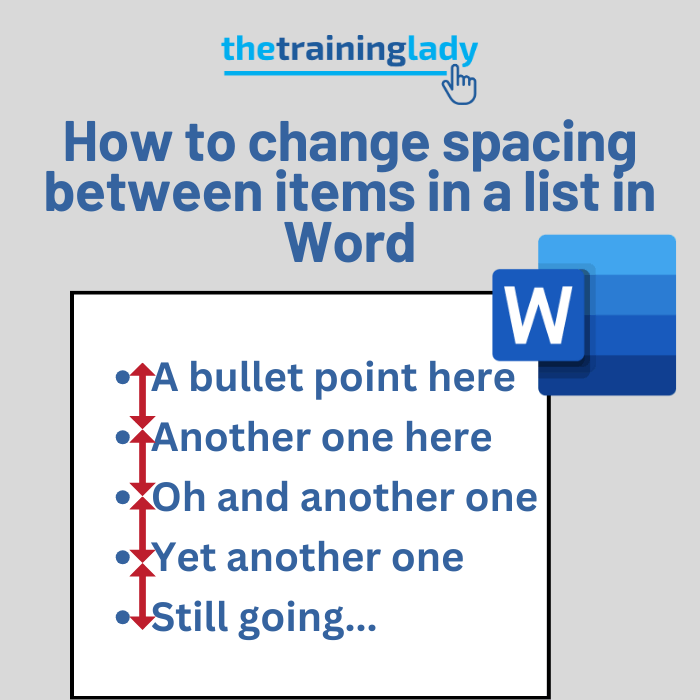

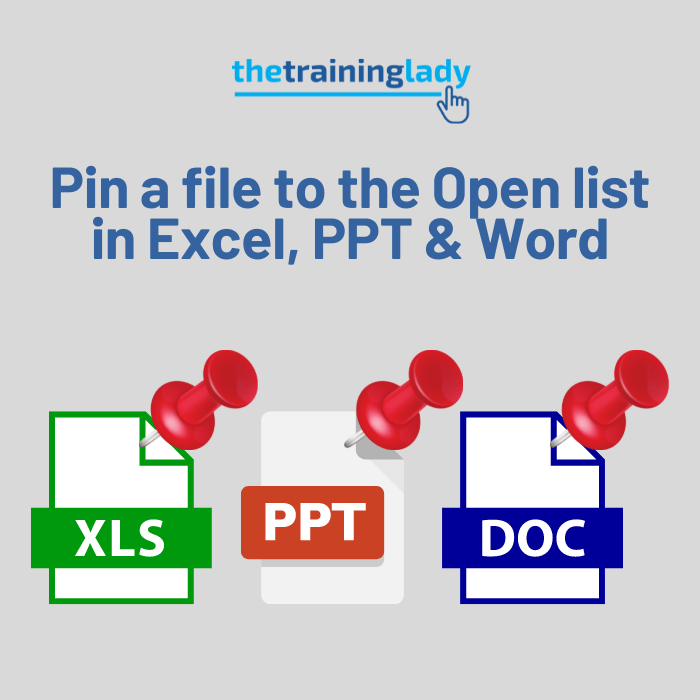
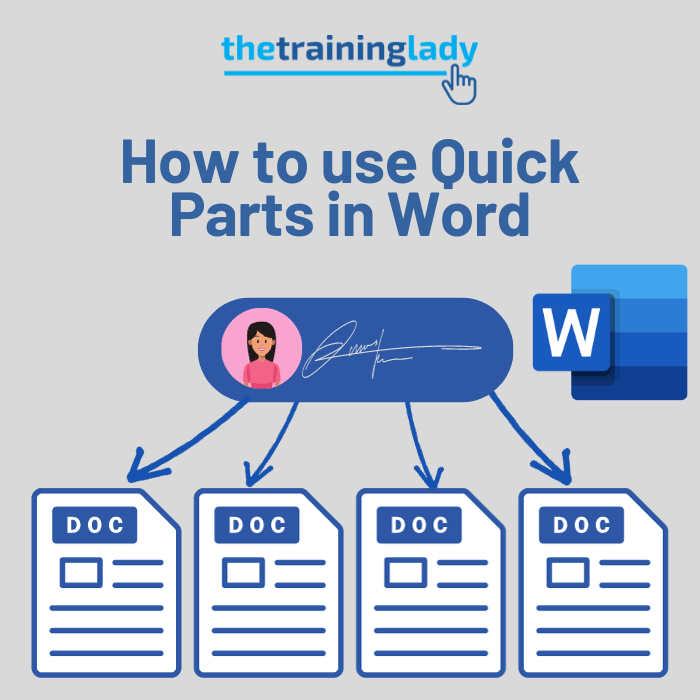
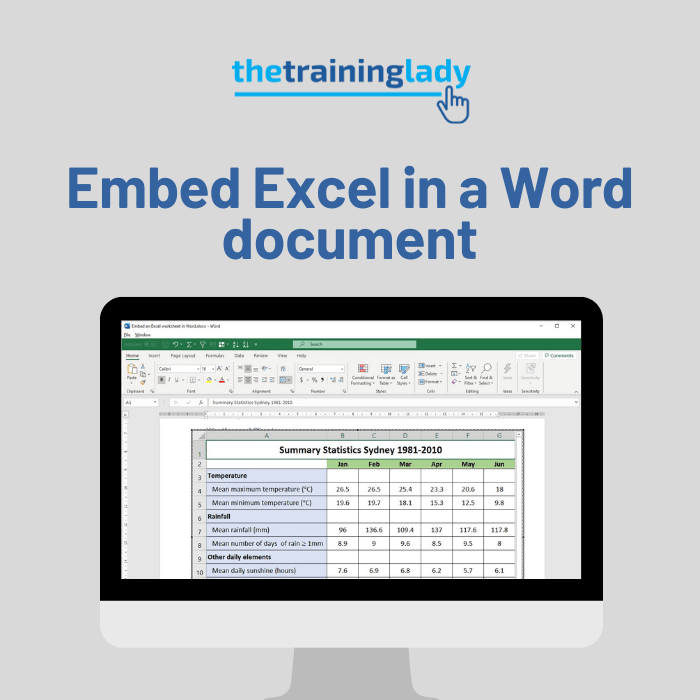
![How to fix [Compatibility Mode] in Word](https://www.thetraininglady.com/wp-content/uploads/2016/07/fix-compatibility-mode-word-feat.png)