Back up data using Windows Backup and Restore

In an earlier post titled Backing up your files – a vital step to securing your data, I outlined the basic information needed for any user to begin the process of backing up data on a regular basis. In this post, I will step you through how to perform a back up using the Backup and […]
Backup data using File History (Windows 10)
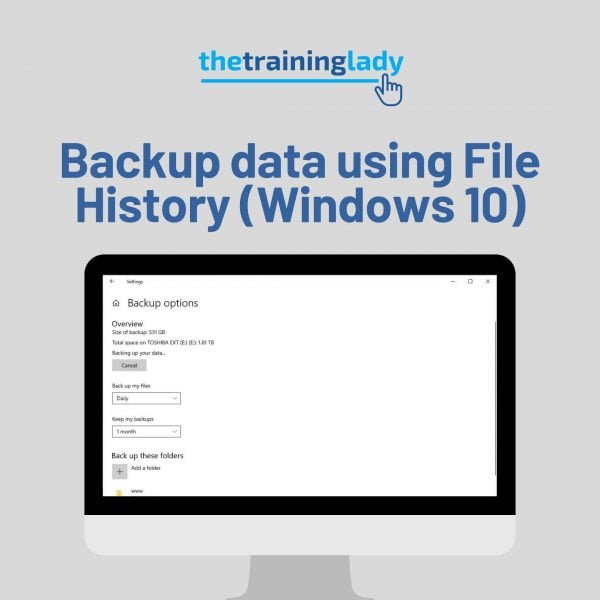
In an earlier post titled Backing up your files – a vital step to securing your data, I outlined the basic information needed for any user to begin the process of backing up data on a regular basis. In this post, I will step you through how to back up data using File History options available […]
Back up your Email folder in Outlook

I’ve now published several articles where I discuss the importance of backing up the data on your computer (See Backing up your files – a vital step to securing your data); and part of that process should also include backing up the email content you have within Outlook. Whether you use Microsoft Outlook for personal […]
Backup your files – a vital step to securing your data
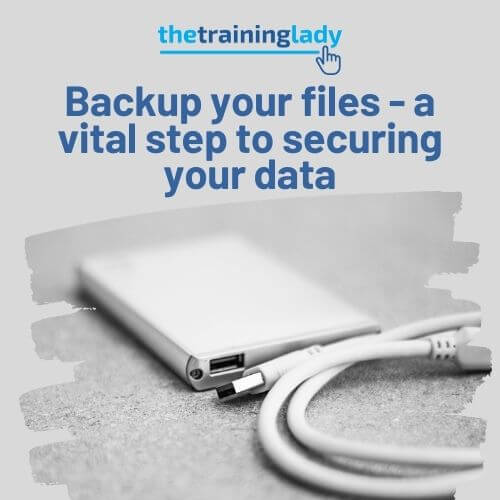
There is nothing worse than pressing the “on” button on your computer to find no response, no lights, and no sounds, nothing, zip, zilch… I have had this happen before, and in fact, my husband’s computer has decided to do just that yesterday. So this has inspired today’s post about the importance of backing up […]
