How to add speaker notes in PowerPoint

When creating a presentation it can be daunting trying to remember what needs to be said and when. You may also encounter the odd occasion when a presentation will be shared between multiple presenters. There can be confusion in knowing what to say and when. These cases are perfect examples of when you can add […]
How to use PowerPoint templates

Ever wondered how to create a quick presentation using PowerPoint templates? Maybe you’re in a hurry and don’t have hours to spend playing with design, colours and slide layouts. Let me show you how to create an effective PowerPoint presentation using the built-in templates available through the Microsoft Office template gallery. Using Microsoft PowerPoint Templates […]
How to reuse slides in PowerPoint
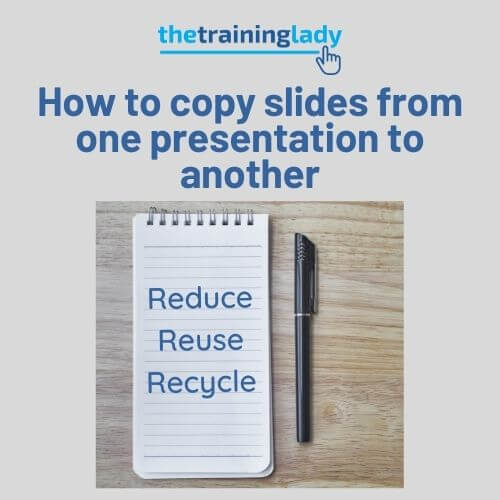
If you are a regular user of PowerPoint then you may find yourself wanting to reuse slides in PowerPoint presentations you’ve created in the past. Many users resort to using the copy & paste feature to copy slides between presentations when in fact you can reuse slides in PowerPoint with a few clicks of the […]
