How to sort data in Excel
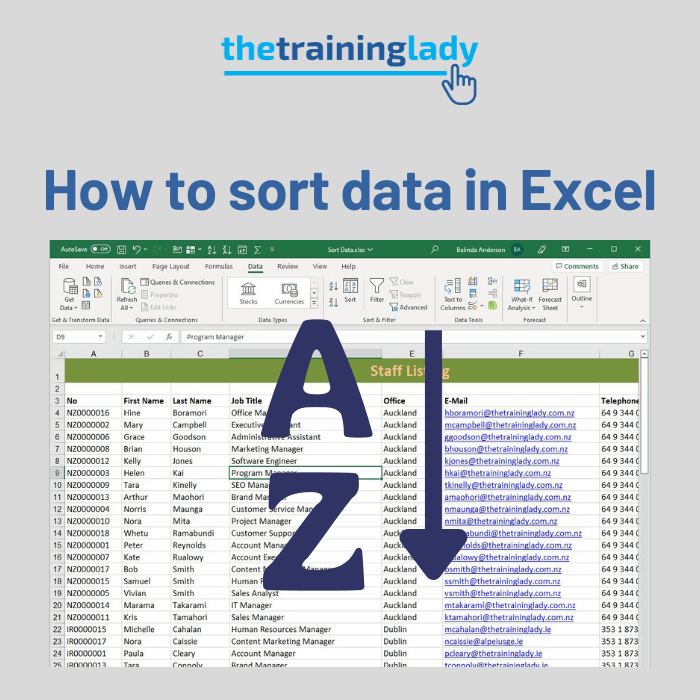
One of the first features that many users begin using is the ability to sort data in Excel. Being able to automatically have your data displayed in a specific order, whether that be number, alphabetical or date order, is a huge time saver. Excel allows you to sort by one column at a time or […]
How to use Countif in Excel

When working with a large amount of data in Excel, you may find yourself needing to count the number of records which meet a specific criteria. This is when the Excel Countif function is going to save you a lot of time. Let’s take a look at how the Excel Countif function works and how […]
Back up data using Windows Backup and Restore

In an earlier post titled Backing up your files – a vital step to securing your data, I outlined the basic information needed for any user to begin the process of backing up data on a regular basis. In this post, I will step you through how to perform a back up using the Backup and […]
Backup data using File History (Windows 10)

In an earlier post titled Backing up your files – a vital step to securing your data, I outlined the basic information needed for any user to begin the process of backing up data on a regular basis. In this post, I will step you through how to back up data using File History options available […]
Create a Sparkline to show data trends in Excel
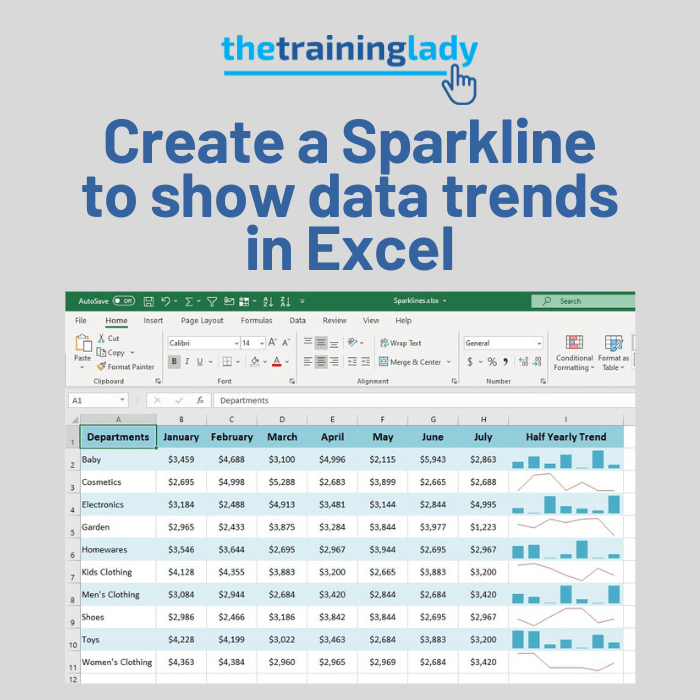
I can hear you asking it now, what is a Sparkline? It’s a very good question which I’m going to answer for you now. Sparklines were introduced in Excel 2010 and are a great feature for those who prefer a “visual” approach to data (like myself). Sparklines are miniature charts which are displayed within a […]
Create an Excel graph or chart in under 30 sec
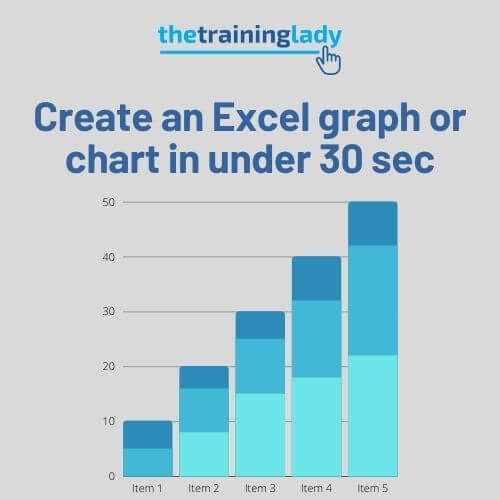
Microsoft Excel provides a great way to summarise and analyse data using charts. The terminology used can differ between referring to them as charts or an Excel graph. Either way it is the charting feature within Excel which will create these eye catching visual represeation of your data. Charts allow you to highlight important information […]
