Add a SmartArt graphic in Word
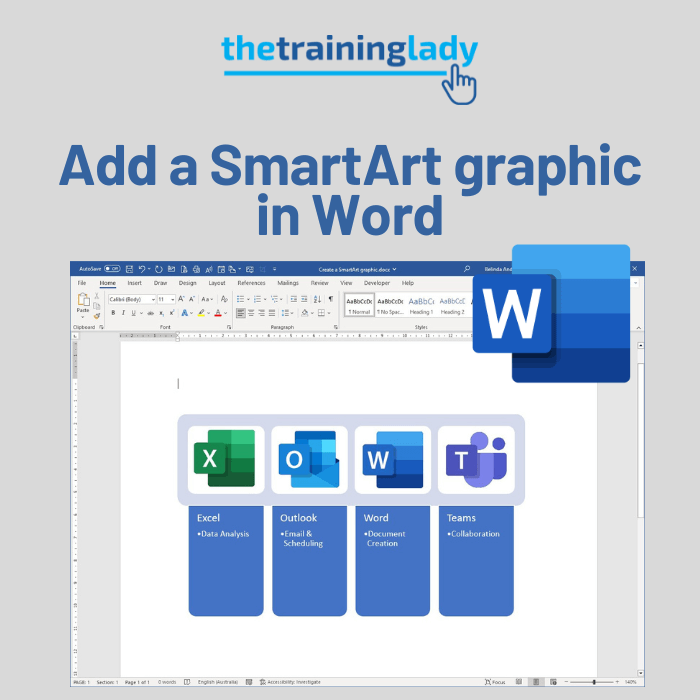
Being able to represent content in a graphical way can add immense meaning and visual appeal to any document. All the Microsoft 365 apps provide the ability to easily create a SmartArt graphic to provide a visual representation of information rather than the traditional numbered or bulleted list or other display options. The SmartArt feature […]
How to insert a SmartArt graphic in PowerPoint
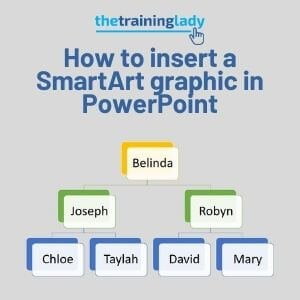
Being able to represent content in a graphical way can add immense meaning and visual appeal to any presentation. I always find that graphics can portray information in a better way than a screen full of text and for that reason, I love the use of SmartArt. Like any feature in Microsoft Office, it needs […]
Create a Sparkline to show data trends in Excel
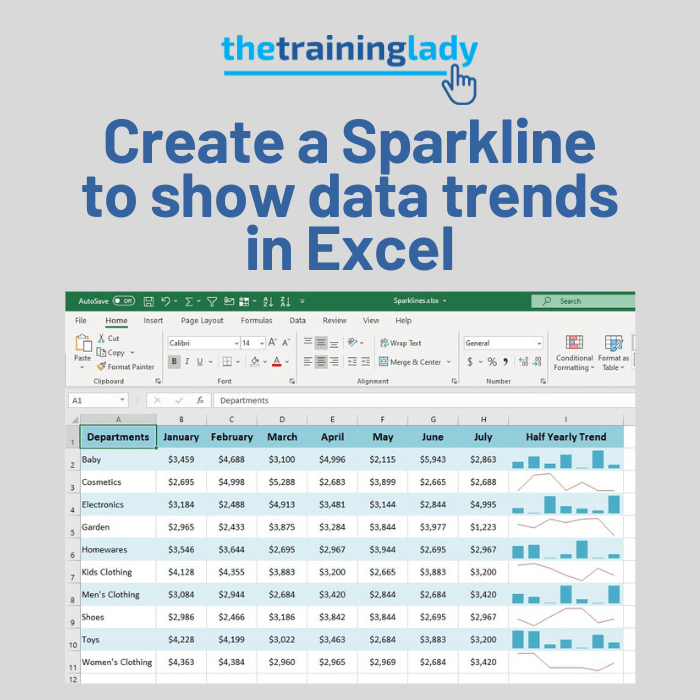
I can hear you asking it now, what is a Sparkline? It’s a very good question which I’m going to answer for you now. Sparklines were introduced in Excel 2010 and are a great feature for those who prefer a “visual” approach to data (like myself). Sparklines are miniature charts which are displayed within a […]
