How to add text-based questions in a Form
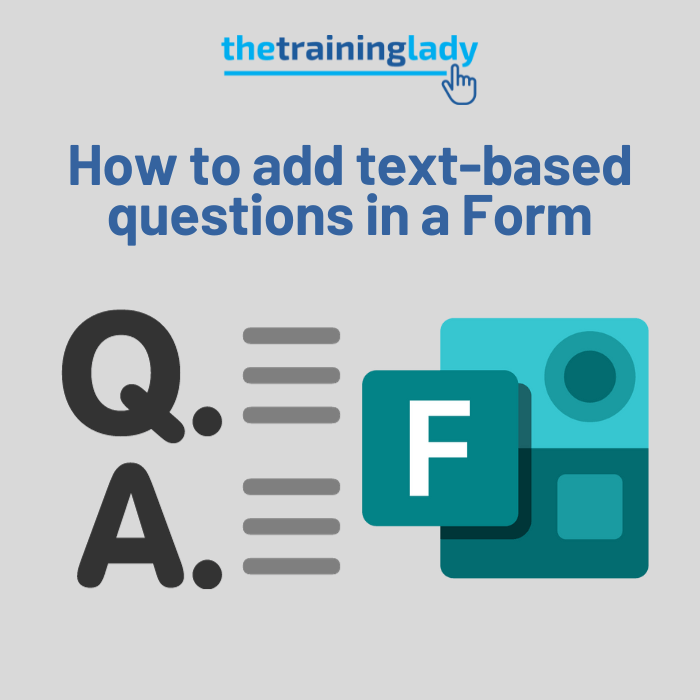
Microsoft Forms allows you to create a wide variety of different question types. These question types let you customise the way in which your readers will be able to answer specific questions. One of the most popular options you will use is the text-based question. A text-based question allows you to create a simple text-based […]
How to use branching in Microsoft Forms
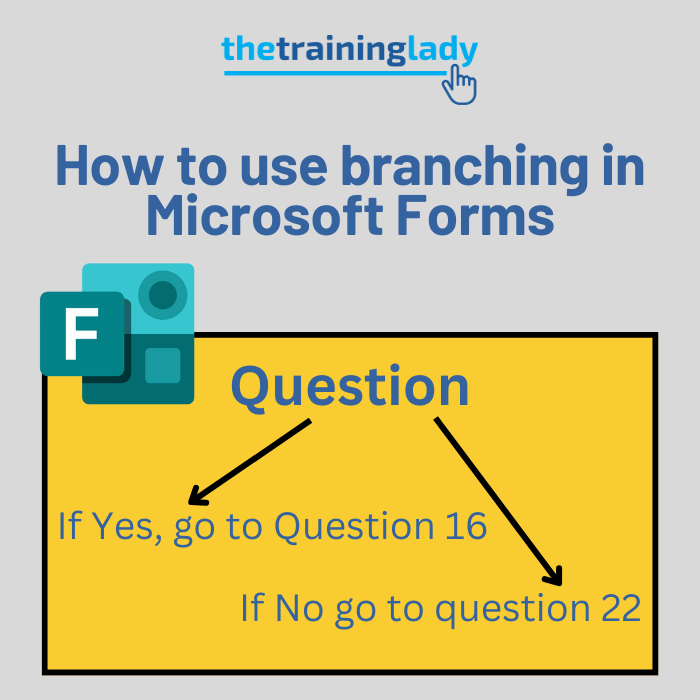
One very useful feature available in Microsoft Forms is the branching feature. Whilst many users may not realise what branching actually does, it is certainly one of those features worth the investigation. Branching essentially allows you to create conditions within your form where based on the answer a respondant chooses, they are taken to a […]
Create multiple choice questions in a Microsoft Form
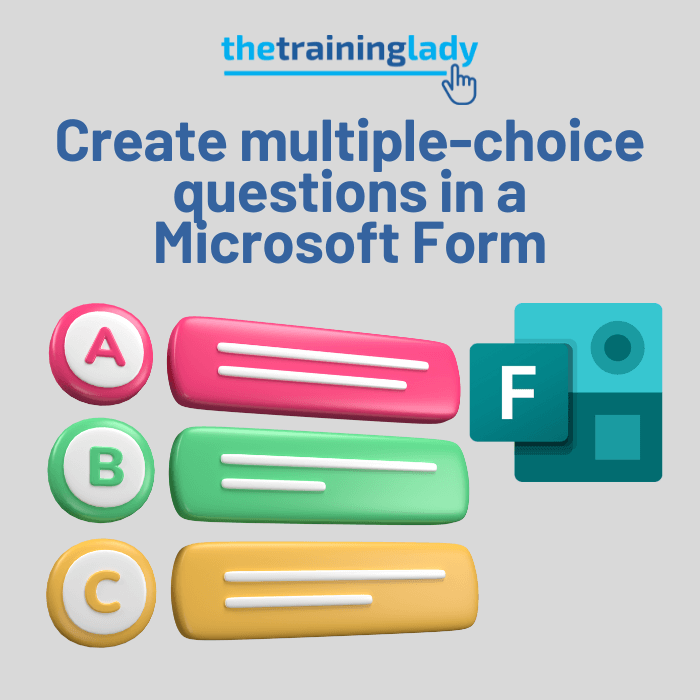
Creating multiple choice questions in Microsoft Forms provides an efficient way to gather structured feedback or conduct assessments. With a user-friendly interface and integration with other Microsoft 365 apps, you can create engaging surveys or quizzes in just a few clicks. Whether you’re a teacher seeking to evaluate student knowledge or a professional aiming to […]
