How to add a Rating question in Microsoft Forms
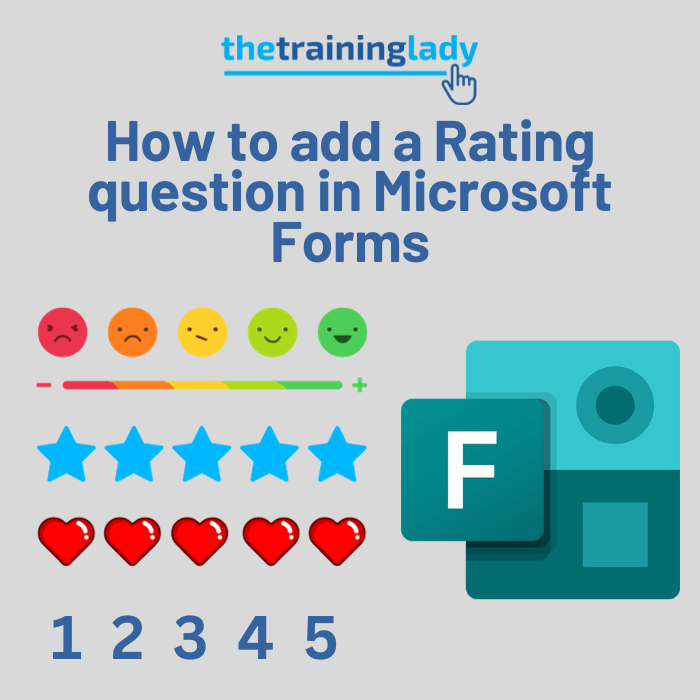
For those who are new to exploring Microsoft Forms, you may have noticed the Rating question type. The Rating question type allows users to provide a rating based on how much they like or dislike the scenario you have proposed. The Rating question type is particularly useful in scenarios where participants need to express their […]
How to create a poll using Forms in Outlook

Did you know you can create a quick poll using Microsoft Forms all from the comfort of Outlook? Yep that’s right, you don’t need to specifically create the form in the Forms website. This feature is especially useful if you want to gauge the opinion of a group of respondants for a single question. You […]
How to share a Microsoft Form
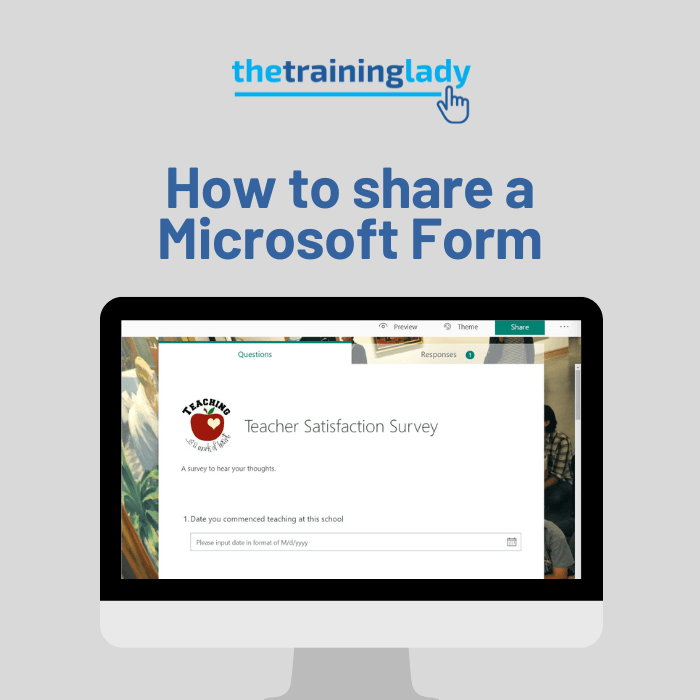
Microsoft Forms is a great program which allows you to create interactive forms including surveys, quizzes, evaluations and much more. Once you have created the form, you are going to need to share that form with others. Those people may be located within your organisation or be an external party. Let’s explore the options on […]
How to create an online quiz using Microsoft Forms
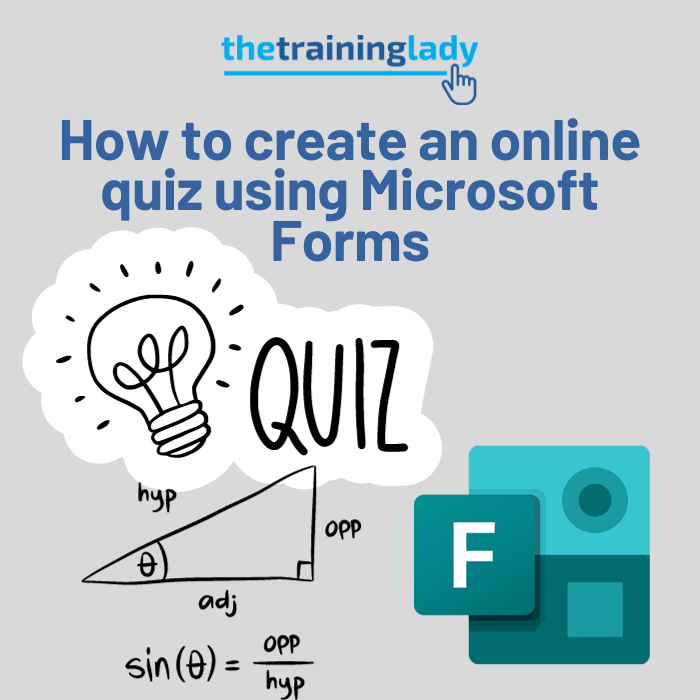
This week I am presenting a few sessions at the Leading a Digital School Conference being held in Melbourne, Australia. This post outlines my second session which is going to show you how to create an online quiz using Microsoft Forms. This is a bit exciting because this post is my first for Microsoft Forms […]
