
How to create a screenshot using Office
For years I have been creating screenshots for various reasons; for use in training courseware; to illustrate to a remote user a button I want them to press; to relay
Free tips and tricks for using Microsoft Office and Windows
Free tips and tricks for using Microsoft Office and Windows

For years I have been creating screenshots for various reasons; for use in training courseware; to illustrate to a remote user a button I want them to press; to relay

The use of email for many people has become a daily event. Companies and organisations rely heavily on the use of email for correspondence with both internal and external contacts.
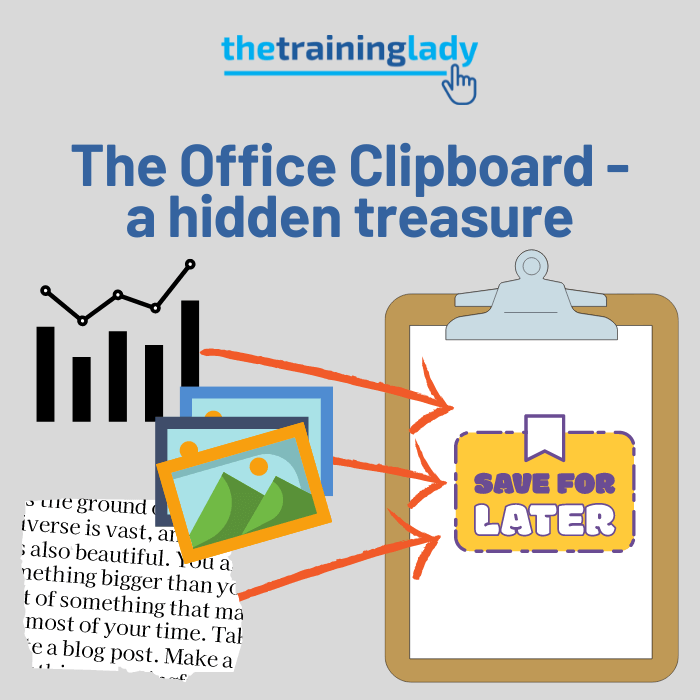
One feature that MOST users are familiar with is the Cut, Copy and Paste function. The ability to cut, copy and paste within any of the Microsoft applications or third-party

The first step to using Microsoft Outlook is setting up and configuring your email account. Whether you wish to access an email account through your workplace or one available through

Microsoft Outlook has the ability to be able to set up rules that allow you to create an action that Outlook will make on your behalf. Rules can be a

At the start of almost every Microsoft course I teach, I discuss the options you have to customise any of the Microsoft Office products. The Quick Access toolbar (QAT) is

Whenever conducting Outlook and WordPress training courses I am asked about RSS feeds. It’s one of those phrases that pops up in various places but often people don’t actually know

A common complaint I hear in relation to email is that email is too slow to appear in the inbox. With current technology, we expect instant response and instant receipt.
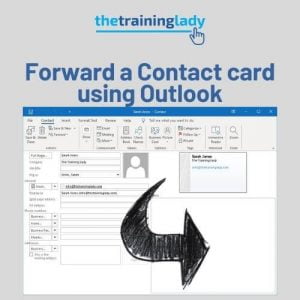
Microsoft Outlook provides a great solution for managing your email, contacts, calendar, and to do lists all within the one location. In cases where I need to send contact information
Microsoft Outlook allows you to assign two email tracking options within an email message. The options include a delivery receipt and/or a read receipt. It is useful to know the