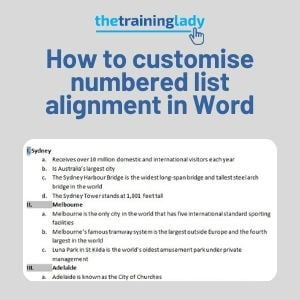
How to customise numbered list alignment in Word
I recently saw an issue arise on a discussion forum where a user asked a question related to the alignment of a numbered list. The solution was a simple one
Free Online Microsoft Training
Free tips and tricks for using Microsoft Office and Windows
Free Online Microsoft Training
Free tips and tricks for using Microsoft Office and Windows
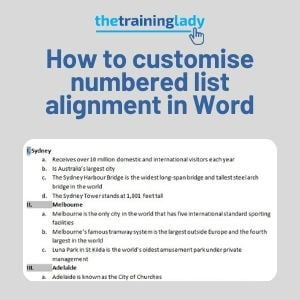
I recently saw an issue arise on a discussion forum where a user asked a question related to the alignment of a numbered list. The solution was a simple one

For years I have been creating screenshots for various reasons; for use in training courseware; to illustrate to a remote user a button I want them to press; to relay
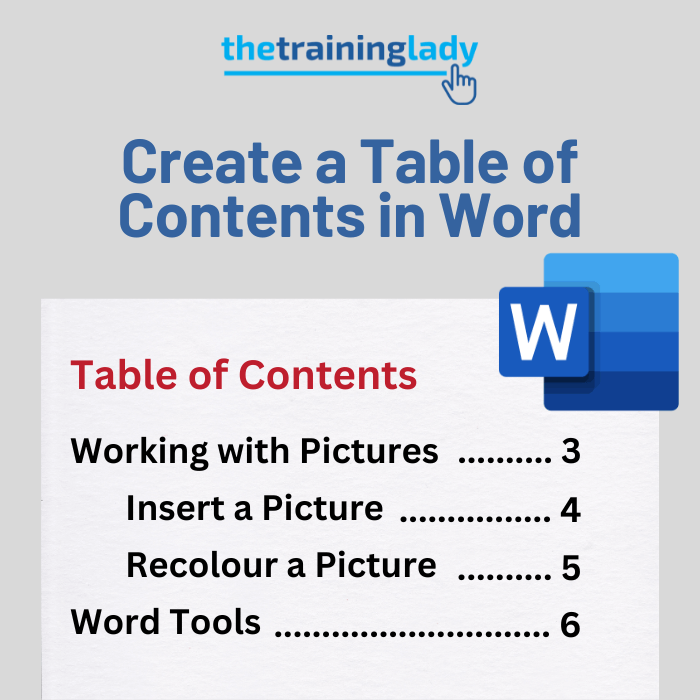
In many aspects of our daily life, we encounter and use a table of contents. From opening a magazine, or using a cook book, you see this feature in many

How much time have you spent creating a cover page in Word? Before you know it you’ve taken 30 minutes and all you have is a heading and a page
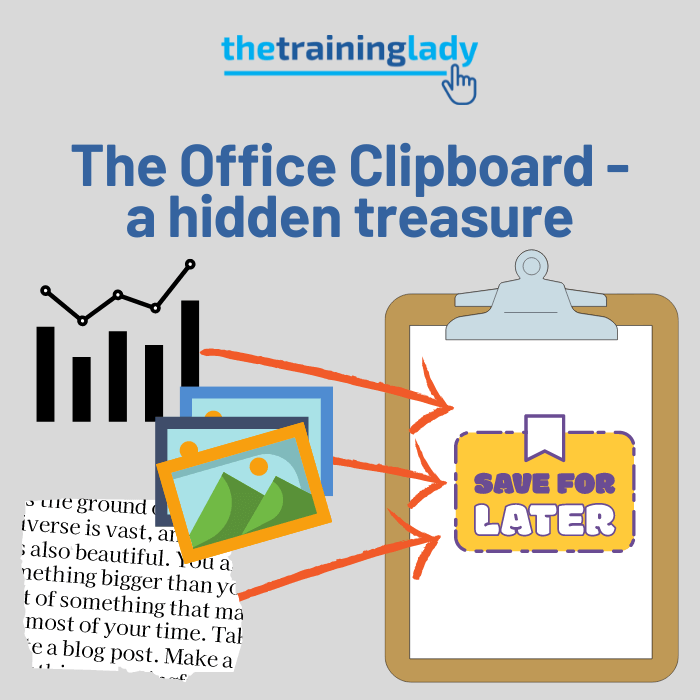
One feature that MOST users are familiar with is the Cut, Copy and Paste function. The ability to cut, copy and paste within any of the Microsoft applications or third-party

Today I am going to show you the best keyboard shortcuts for use in Microsoft Word. You may have noticed that I’m a fan of efficiency. If there is an
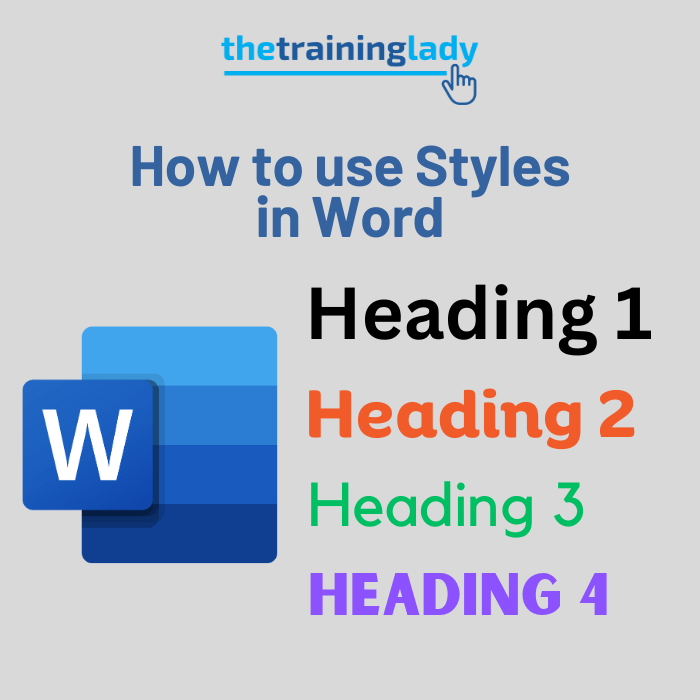
A common issue when working with long documents is how to maintain consistent formatting across all pages? Learning how to use Styles in Word is a fundamental skill that all

At the start of almost every Microsoft course I teach, I discuss the options you have to customise any of the Microsoft Office products. The Quick Access toolbar (QAT) is

Any of the Microsoft Office programs includes the ability to create a PDF file for you. I’m always surprised at how many people are still unaware that this function is

Microsoft Word includes some very useful shapes which allow you to use your imagination and create your own graphical charts or diagrams. The shapes available include lines, banners, callouts, various