How to add text-based questions in a Form
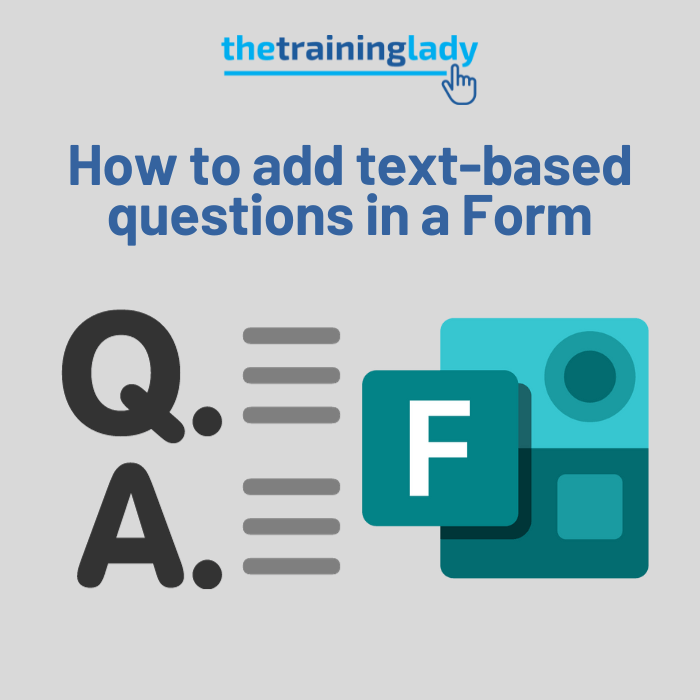
Microsoft Forms allows you to create a wide variety of different question types. These question types let you customise the way in which your readers will be able to answer specific questions. One of the most popular options you will use is the text-based question. A text-based question allows you to create a simple text-based […]
How to create a poll using Forms in Outlook

Did you know you can create a quick poll using Microsoft Forms all from the comfort of Outlook? Yep that’s right, you don’t need to specifically create the form in the Forms website. This feature is especially useful if you want to gauge the opinion of a group of respondants for a single question. You […]
Create multiple choice questions in a Microsoft Form
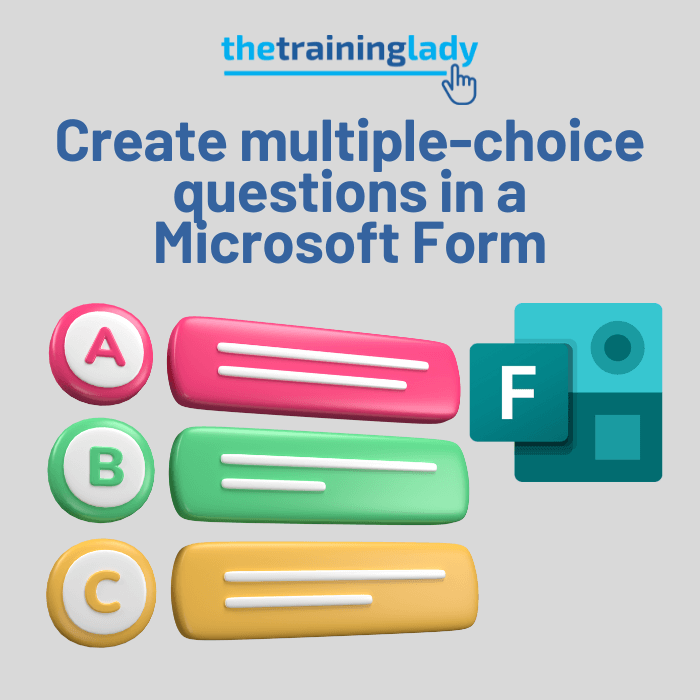
Creating multiple choice questions in Microsoft Forms provides an efficient way to gather structured feedback or conduct assessments. With a user-friendly interface and integration with other Microsoft 365 apps, you can create engaging surveys or quizzes in just a few clicks. Whether you’re a teacher seeking to evaluate student knowledge or a professional aiming to […]
How to share a Microsoft Form
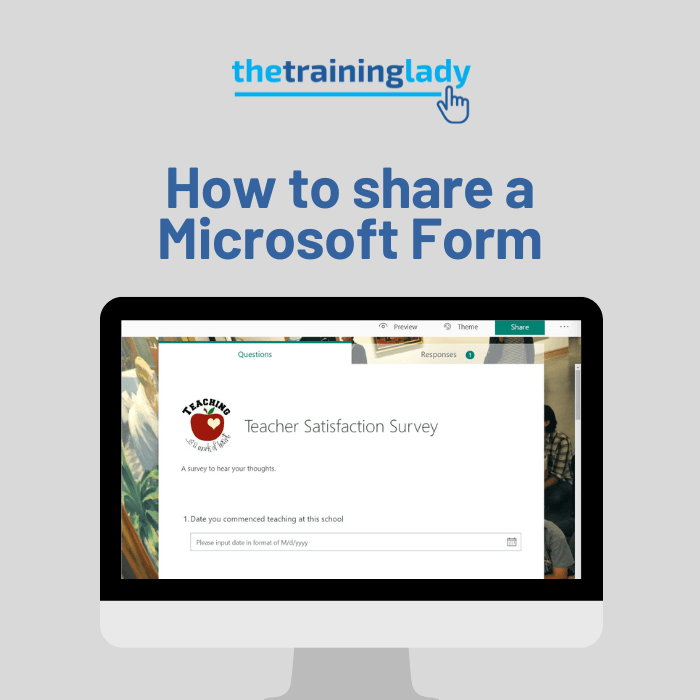
Microsoft Forms is a great program which allows you to create interactive forms including surveys, quizzes, evaluations and much more. Once you have created the form, you are going to need to share that form with others. Those people may be located within your organisation or be an external party. Let’s explore the options on […]
How to create a spelling test online using Microsoft Forms

A great question I saw online related to creating a spelling test using Microsoft 365. The teacher did not want students to have access to a spell check function for obvious reasons. This ruled out using Microsoft Word or PowerPoint. With this in mind, I suggested creating a spelling test using Microsoft Forms, in conjunction […]
