How to customise the Image card in Sway
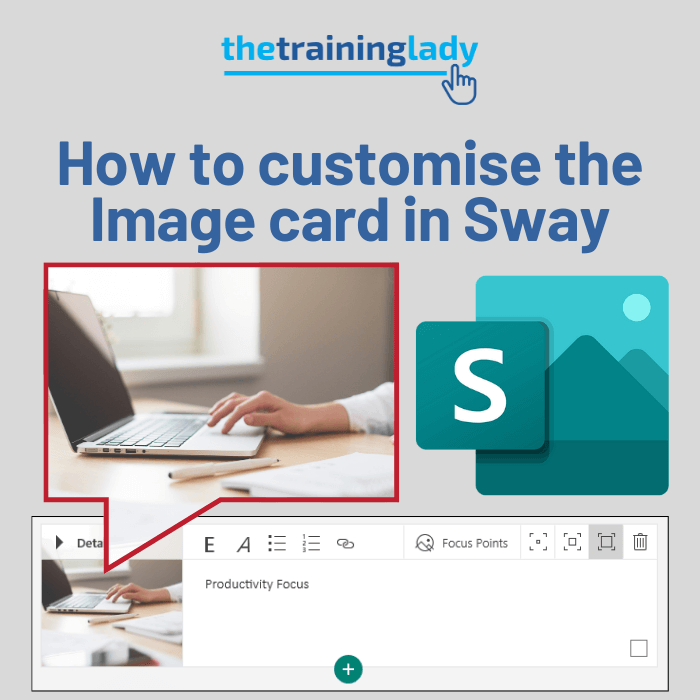
The Image card in Microsoft Sway allows you to display images. Image sources can include OneDrive, Flickr, Bing Images, Pickit, YouTube or directly uploaded from your computer. The use of images and photos with your Sway helps to convey information effectively and can improve engagement with your audience. You can perform an image search from […]
How to add slide transitions in PowerPoint
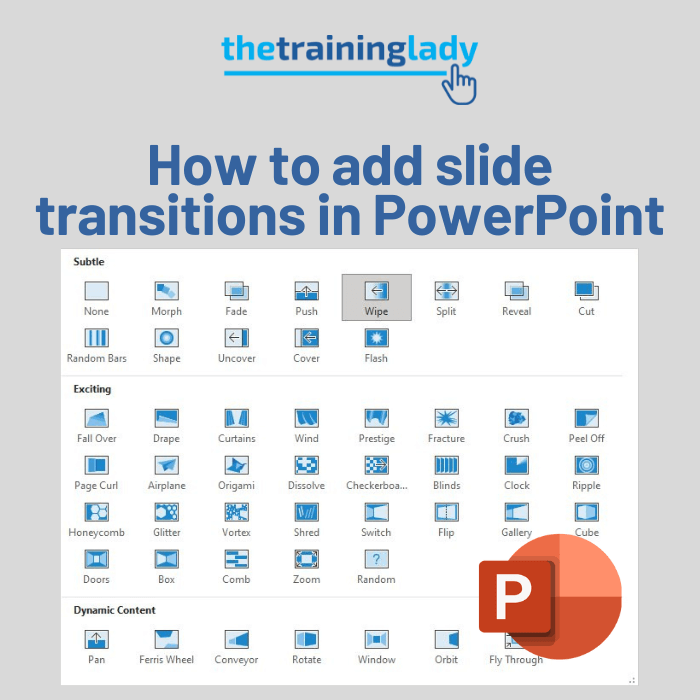
PowerPoint is one of those programs that has so many bells and whistles that it can sometimes be a little overwhelming. One of the features you can use to add a simple effect to your presentation is the use of slide transitions. Slide transitions allow you apply an effect to slides as they move from […]
How to use Morph and Zoom in PowerPoint
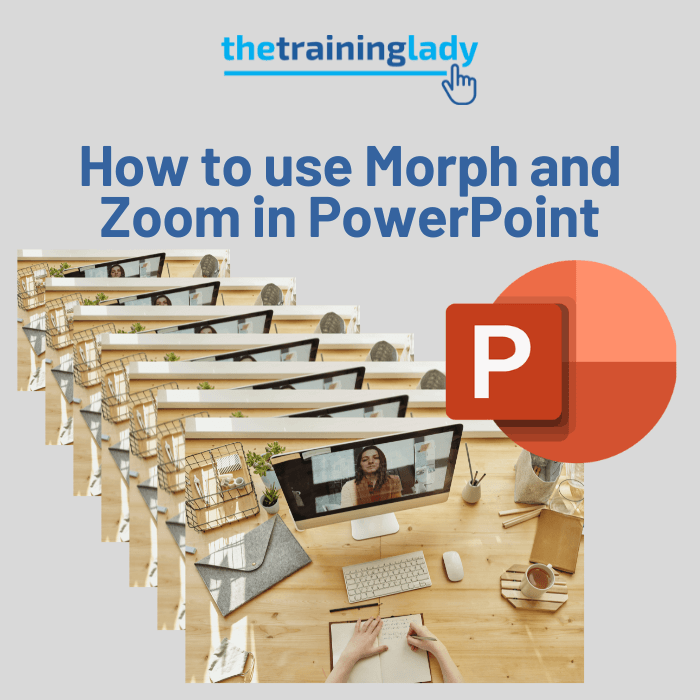
If you haven’t seen the new morph function in PowerPoint yet then you are in for some fun. I wrote about Morph in PowerPoint on my business website in mid 2021 because it’s such a fun new feature to show during PowerPoint training. In this post I want to show you how to use the […]
Rehearse timings of your PowerPoint presentation
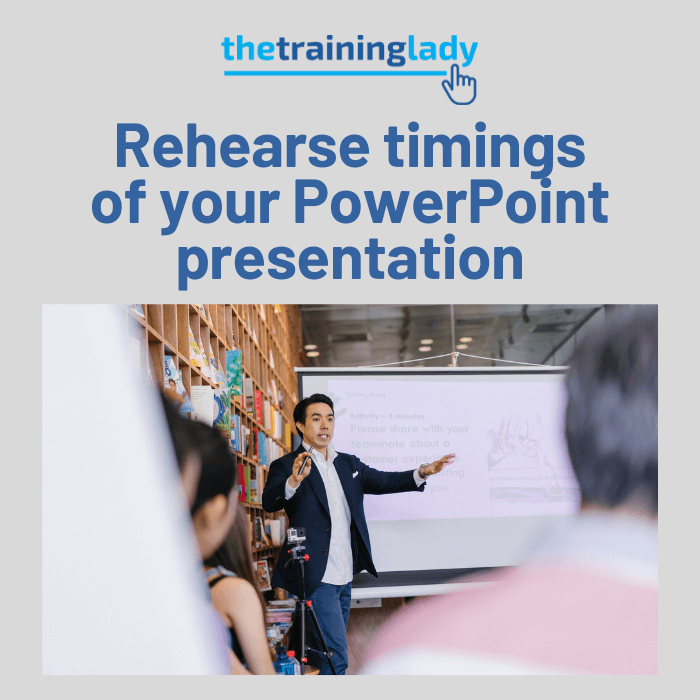
A common concern for any presenter (including me) is knowing if they have enough content or too much in their presentation. The Rehearse Timings feature in Microsoft PowerPoint provides a quick and simple way to rehearse the timing of your presentation. This helps to gauge if your content needs more detail or you need to […]
Use PowerPoint animations to make an object appear and disappear

This week I saw a great question on an online forum relating to Microsoft PowerPoint. The question asked how to make an object appear on screen for a few seconds, and then make it disappear only to be replaced with a different object. I’ve been asked about this on many occasions during training courses and […]
How to add speaker notes in PowerPoint

When creating a presentation it can be daunting trying to remember what needs to be said and when. You may also encounter the odd occasion when a presentation will be shared between multiple presenters. There can be confusion in knowing what to say and when. These cases are perfect examples of when you can add […]
Convert text to SmartArt in PowerPoint

When creating presentations using Microsoft PowerPoint, it is common to see slides containing a heading and a bulleted or numbered list. Let’s be honest, we’ve all sat through a boring presentation which was text, text and more text. A simple way to “jazz” up any presentation is with the use of SmartArt graphics. You can […]
How to create a photo album slide show using PowerPoint
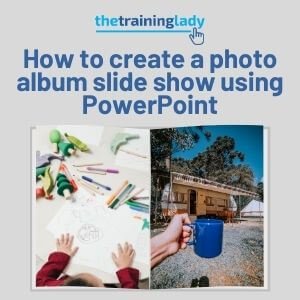
Have you ever attended an event where a slideshow of photos was showing on a screen for everyone to view? Ever wondered how to create one? It’s very easy using the Photo Album function available in Microsoft PowerPoint. I’ve used this feature to quickly create a slideshow of photos for my daughters’ birthdays and other […]
Preview a slide show in PowerPoint

Many people use Microsoft PowerPoint to share information with an audience. It’s important to check your presentation during development, to ensure the formatting, layout, and other elements appear as intended. Learn how to preview a slide show correctly in PowerPoint to adjust content and layout throughout development and utilise navigation tools for a efficient preesentation. […]
