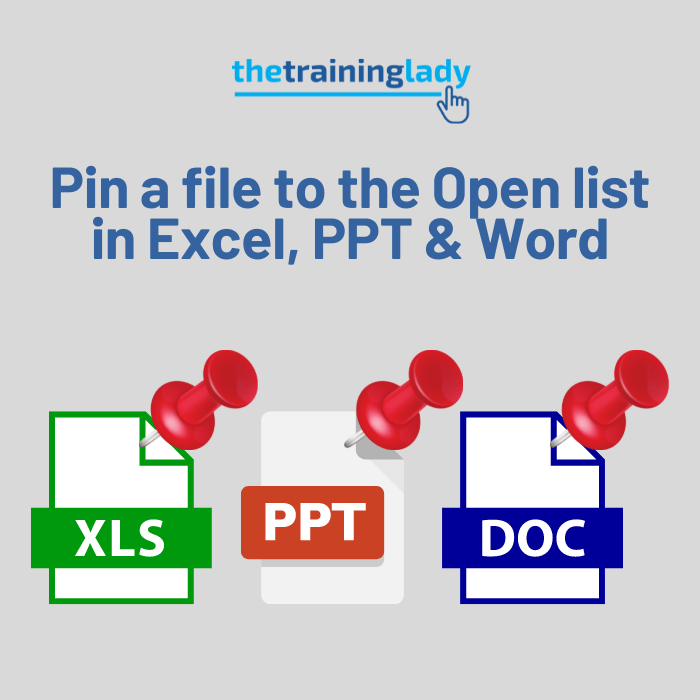
Save time! Pin a file to the Open list in Microsoft Office
At the start of every training course, I show participants through a few really useful features of the Microsoft 365 programs. These features help save you time during a busy
Free Online Microsoft Training
Free tips and tricks for using Microsoft Office and Windows
Free Online Microsoft Training
Free tips and tricks for using Microsoft Office and Windows
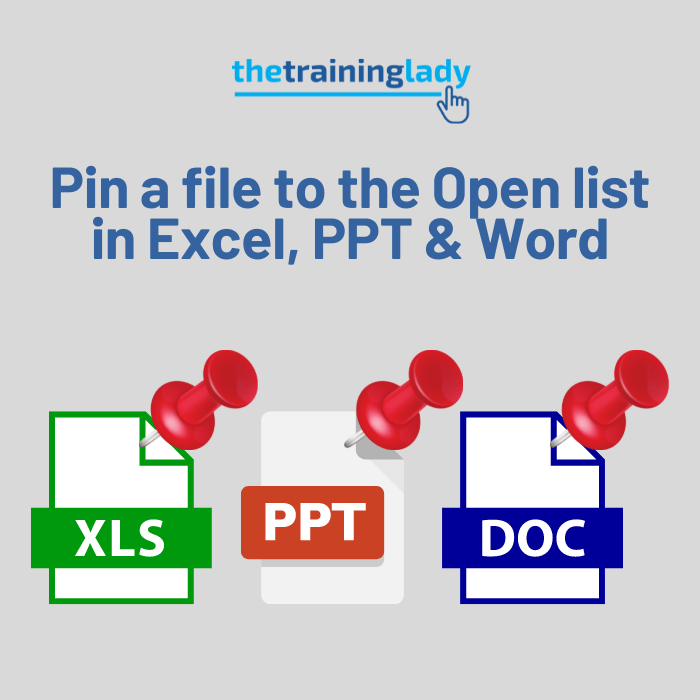
At the start of every training course, I show participants through a few really useful features of the Microsoft 365 programs. These features help save you time during a busy

Microsoft PowerPoint has been around for a long time, circa 1990 according to most online sources, either way it’s aging gracefully. No longer do we have to sit and watch

When creating a presentation it can be daunting trying to remember what needs to be said and when. You may also encounter the odd occasion when a presentation will be

In recent versions of the Microsoft Office programs, users now see a Start screen appear when any of the programs are launched. This Start Screen gives you quick access to
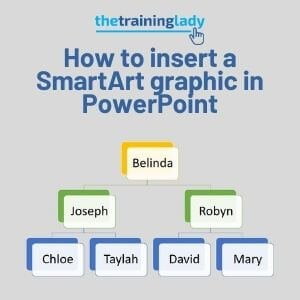
Being able to represent content in a graphical way can add immense meaning and visual appeal to any presentation. I always find that graphics can portray information in a better

For those starting out using Microsoft Office and even for those familiar with the programs, our computers can sometimes be a treasure trove full of so many programs that it’s
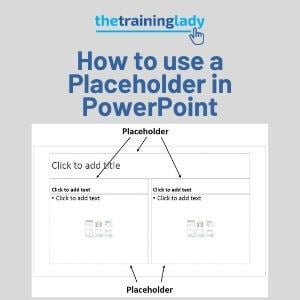
Ever wondered how to use a placeholder in PowerPoint? The term “placeholder” is used to identify the containers on a slide which are shown with a dotted external border. Placeholders

Each of the Microsoft programs includes some basic clipboard options which incorporate the Cut, Copy and Paste functions. Generally users are pretty familiar with these tools. What many users have
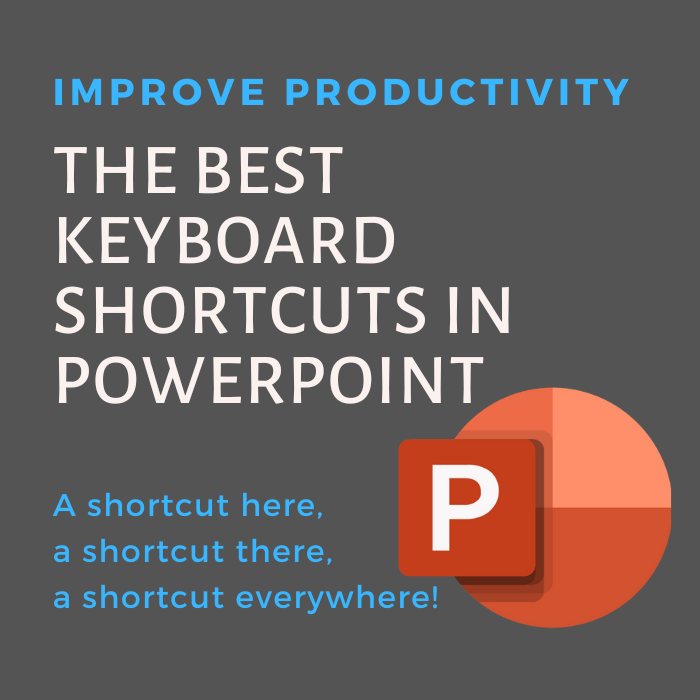
If you’ve read a few of my posts, you may have noticed that I’m a fan of efficiency. If there is an option to do something faster in any of

Microsoft PowerPoint is a fun program to use and offers many great features. Like me though many people have had the joy of sitting through a terrible presentation! It’s not