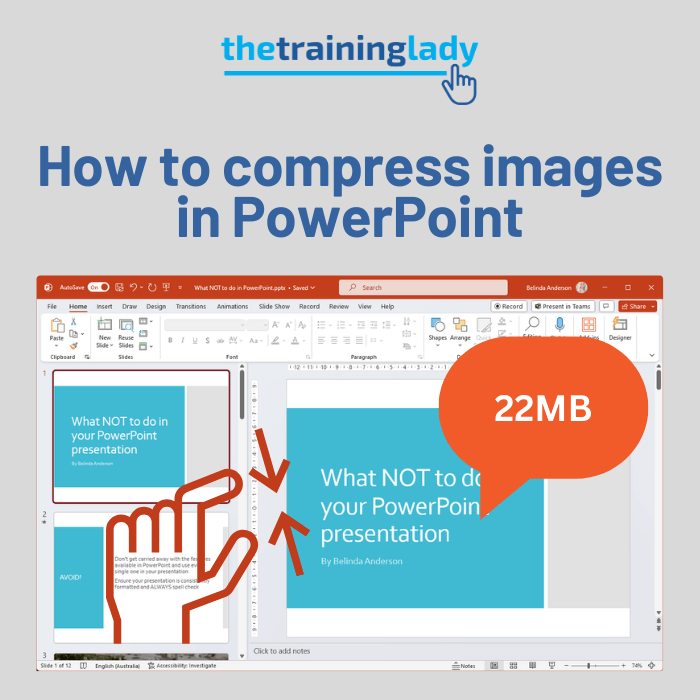
How to compress images in PowerPoint
A common issue that arises with many PowerPoint presentations is an inflated file size. It’s too big to email or it’s slowing down the computer during the presentation. So let’s
Free tips and tricks for using Microsoft Office and Windows
Free tips and tricks for using Microsoft Office and Windows
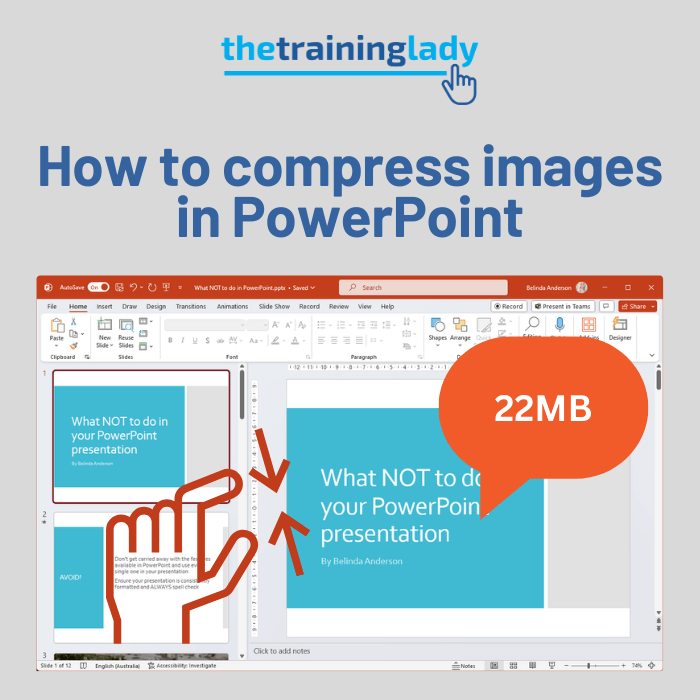
A common issue that arises with many PowerPoint presentations is an inflated file size. It’s too big to email or it’s slowing down the computer during the presentation. So let’s
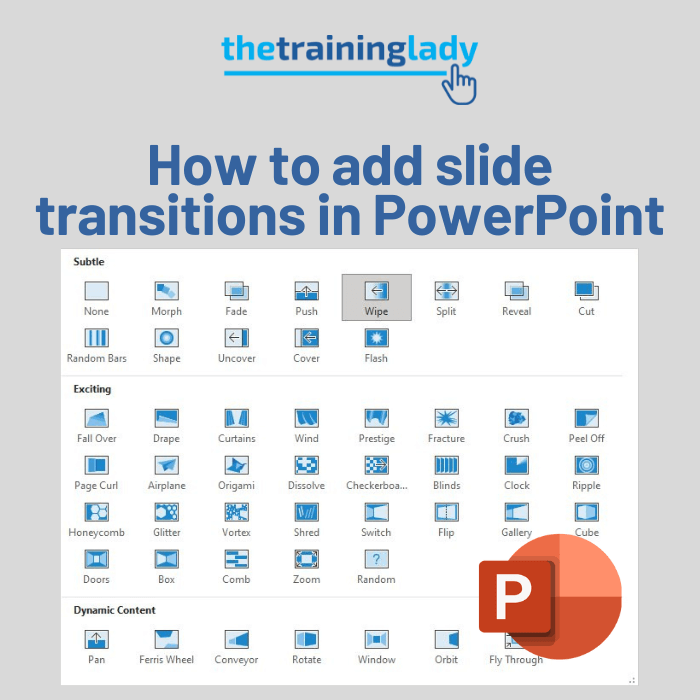
PowerPoint is one of those programs that has so many bells and whistles that it can sometimes be a little overwhelming. One of the features you can use to add
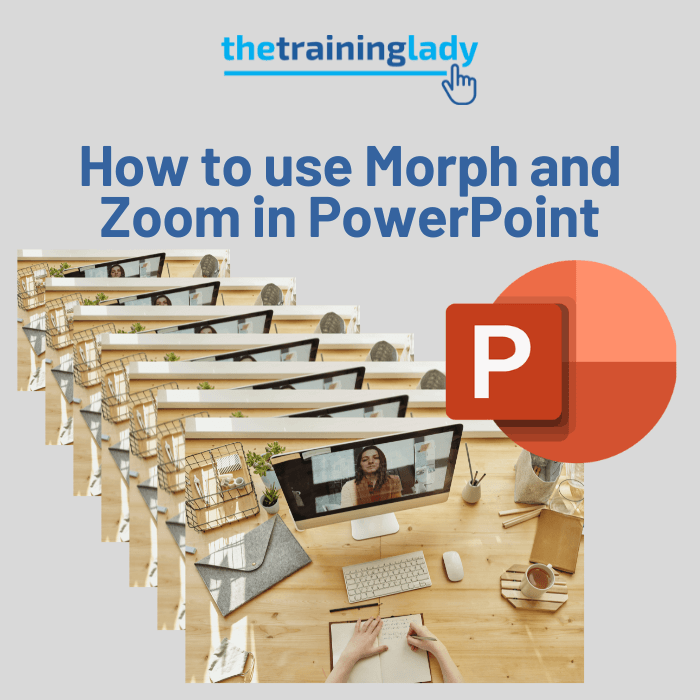
If you haven’t seen the new morph function in PowerPoint yet then you are in for some fun. I wrote about Morph in PowerPoint on my business website in mid
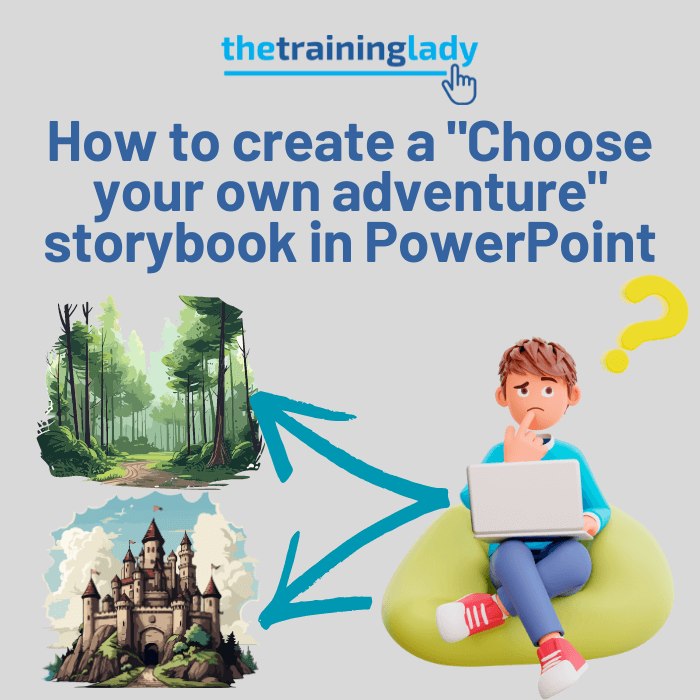
Over my years providing professional development for teachers, I’ve had the opportunity to show participants the variety of ways we can use PowerPoint to engage students. One fun exercise is
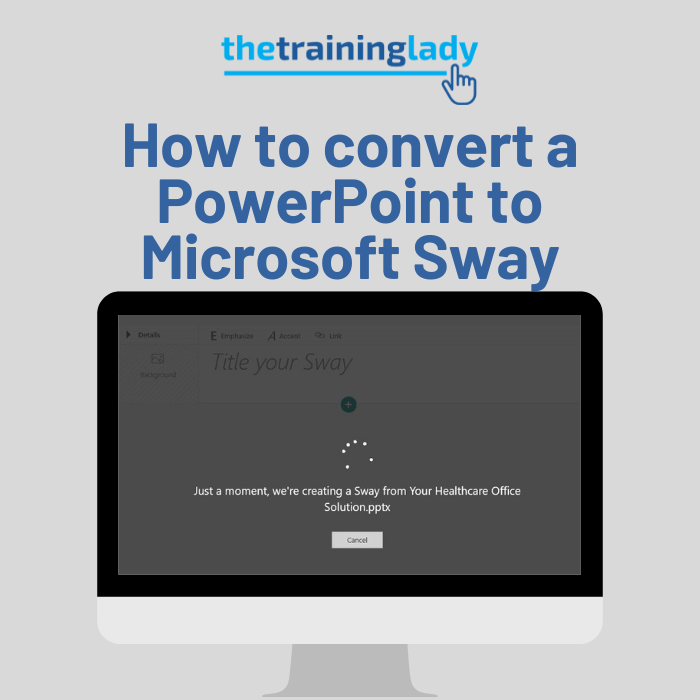
There is no doubt that Microsoft Sway is a fun program to create engaging presentations or Sways. But the thought of converting all your existing content into a Microsoft Sway
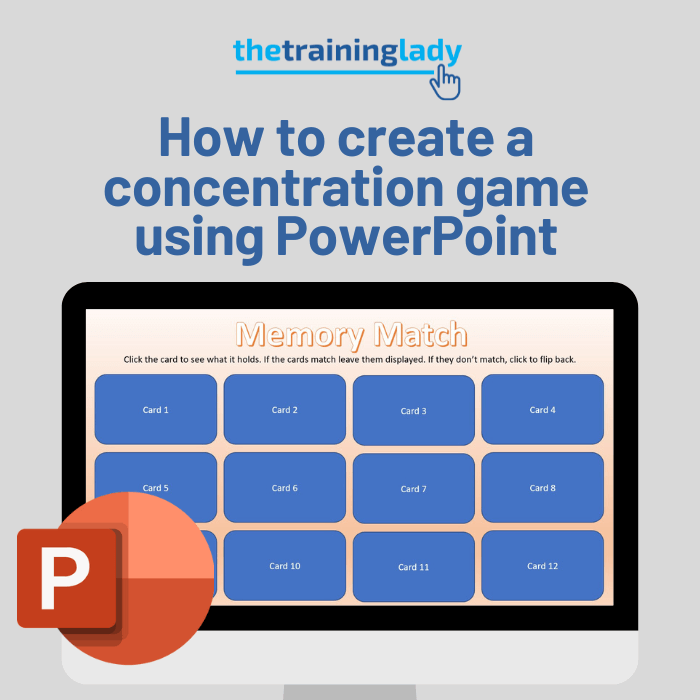
Recently I saw a question asking how to create a “memory game”, or a game of concentration using Microsoft 365. While there are third-party programs that can do this, I

This week I am presenting a few sessions at the Leading a Digital School Conference being held in Melbourne, Australia. To provide participants with some additional resources I am publishing
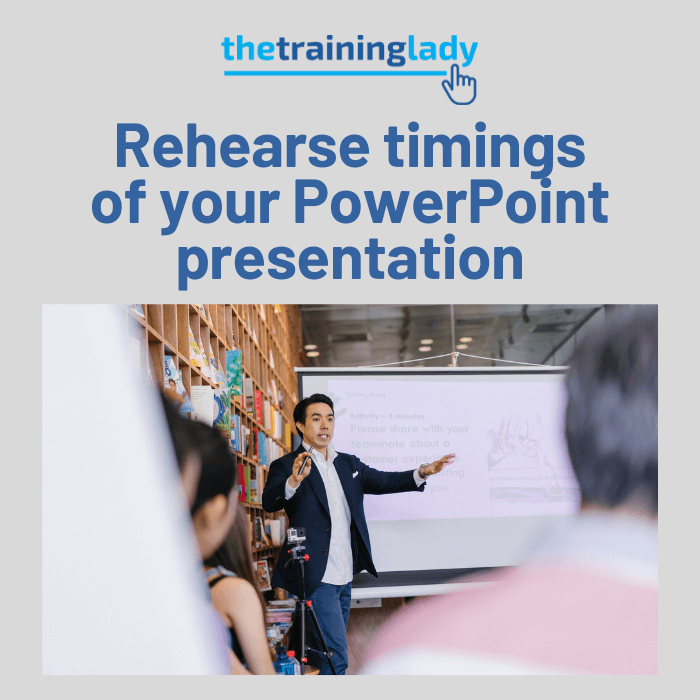
A common concern for any presenter (including me) is knowing if they have enough content or too much in their presentation. The Rehearse Timings feature in Microsoft PowerPoint provides a

This week I saw a great question on an online forum relating to Microsoft PowerPoint. The question asked how to make an object appear on screen for a few seconds,

At the start of every training course, I show participants through a few really useful features of the Microsoft Office programs. These features save you time during a busy workday.