How to add slide transitions in PowerPoint
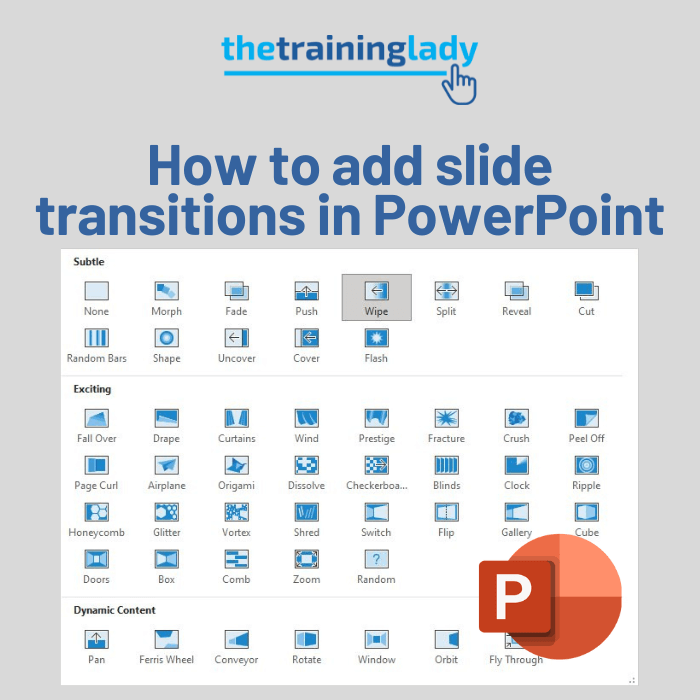
PowerPoint is one of those programs that has so many bells and whistles that it can sometimes be a little overwhelming. One of the features you can use to add a simple effect to your presentation is the use of slide transitions. Slide transitions allow you apply an effect to slides as they move from […]
How to convert PowerPoint to Microsoft Sway
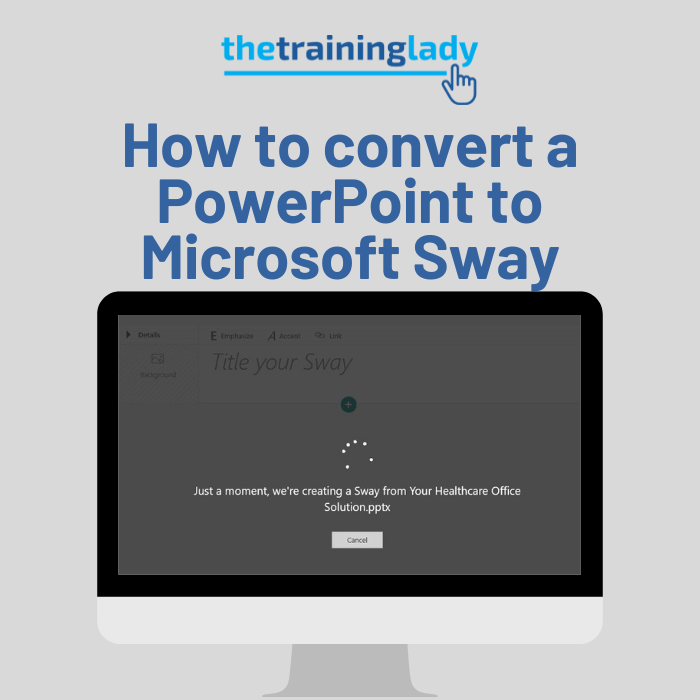
There is no doubt that Microsoft Sway is a fun program to create engaging presentations or Sways. But the thought of converting all your existing content into a Microsoft Sway may be too much to handle. Thankfully this is an easy process and will allow you to move your PowerPoint presentations into Microsoft Sway with […]
3D Model Animations in PowerPoint 365

This week I am presenting a few sessions at the Leading a Digital School Conference being held in Melbourne, Australia. To provide participants with some additional resources I am publishing a series of posts which contain information from my sessions along with some tips and tricks. My first session is 3D Model Animations in PowerPoint 365. I […]
How to add speaker notes in PowerPoint

When creating a presentation it can be daunting trying to remember what needs to be said and when. You may also encounter the odd occasion when a presentation will be shared between multiple presenters. There can be confusion in knowing what to say and when. These cases are perfect examples of when you can add […]
How to disable the Start Screen at startup in Office programs

In recent versions of the Microsoft Office programs, users now see a Start screen appear when any of the programs are launched. This Start Screen gives you quick access to various functions such as any recent files you have opened and the ability to choose a new blank document or file or various templates which […]
How to insert a SmartArt graphic in PowerPoint
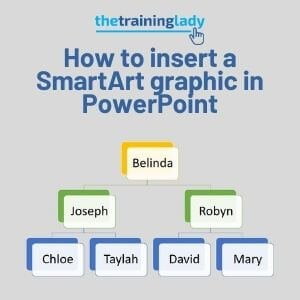
Being able to represent content in a graphical way can add immense meaning and visual appeal to any presentation. I always find that graphics can portray information in a better way than a screen full of text and for that reason, I love the use of SmartArt. Like any feature in Microsoft Office, it needs […]
How to open any Microsoft Office product

For those starting out using Microsoft Office and even for those familiar with the programs, our computers can sometimes be a treasure trove full of so many programs that it’s impossible to find the one we want. Being able to open any Microsoft Office program can sometimes take longer than it should. The vast majority […]
10 Presentation Tips for PowerPoint

Microsoft PowerPoint is a fun program to use and offers many great features. Like me though many people have had the joy of sitting through a terrible presentation! It’s not fun and tends to make you want to go to “sleepy land”. In this article I want to outline my top 10 presentation tips for […]
Convert text to SmartArt in PowerPoint

When creating presentations using Microsoft PowerPoint, it is common to see slides containing a heading and a bulleted or numbered list. Let’s be honest, we’ve all sat through a boring presentation which was text, text and more text. A simple way to “jazz” up any presentation is with the use of SmartArt graphics. You can […]
How to create a screenshot using Office

For years I have been creating screenshots for various reasons; for use in training courseware; to illustrate to a remote user a button I want them to press; to relay information about a technical problem or error, and the list goes on. Anytime I want someone to see something on my screen or I need […]
