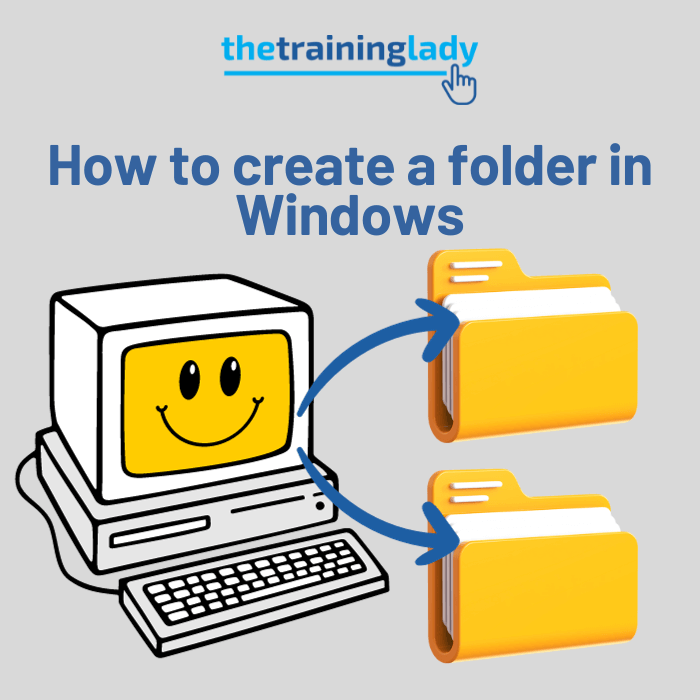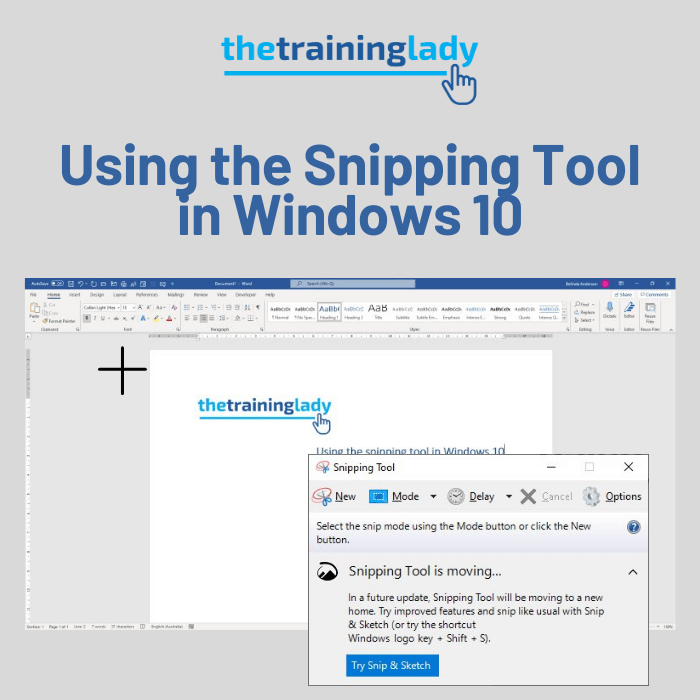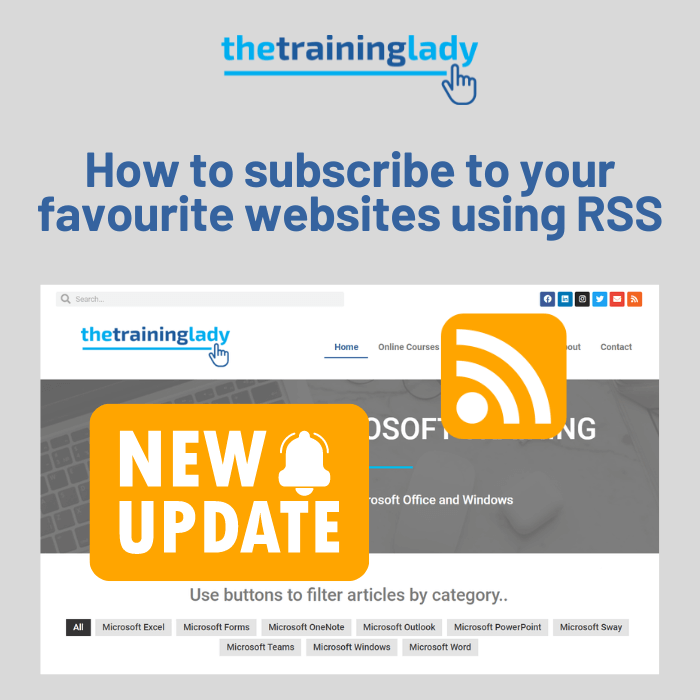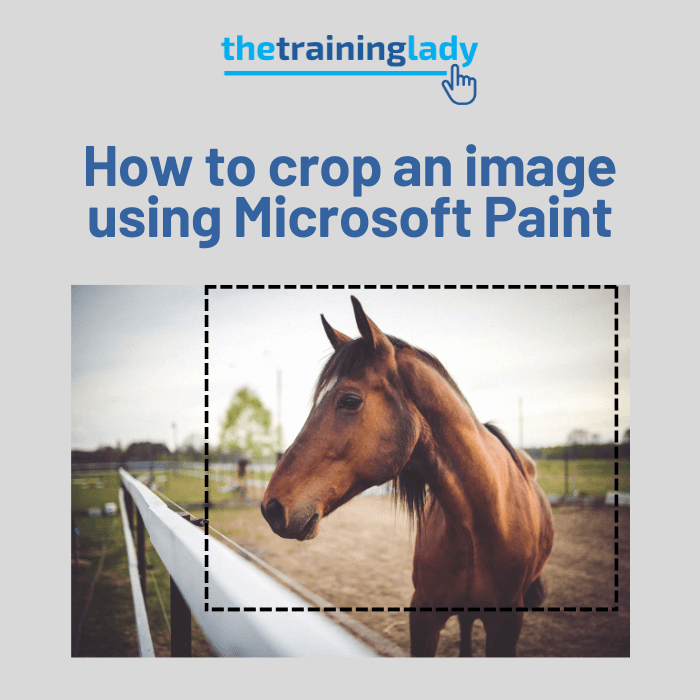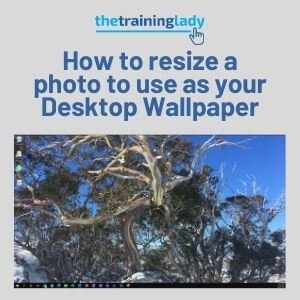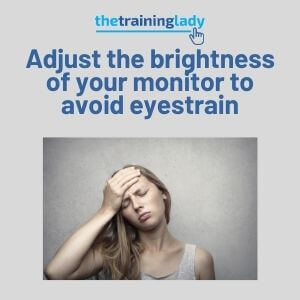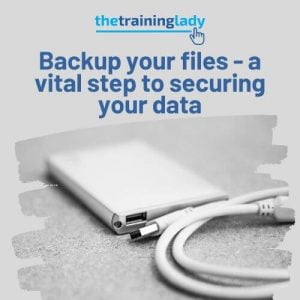Microsoft Windows
Microsoft Windows is the chosen operating system for any PC based computer.
Explore how to customise your Microsoft Windows experience to make your daily tasks smoother and faster.
See how you can create folder structures, set a custom picture as your desktop background image, back up important data, improve computer performance and more.
Articles cover Microsoft Windows 10, 8 and 7.